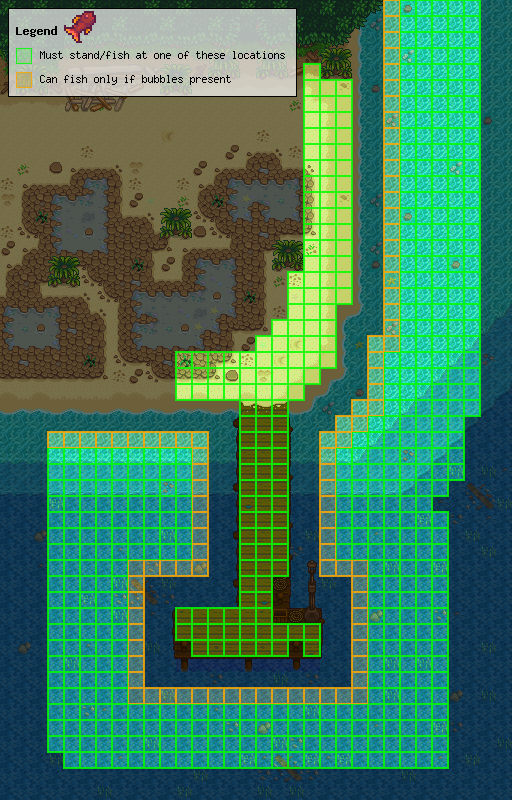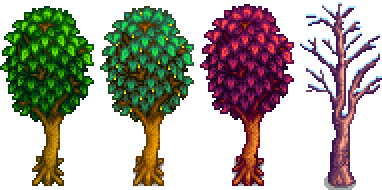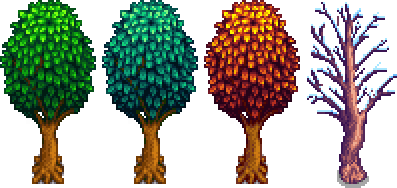1.7update
Information on the 1.7 update
- When is the update coming out?
We don't know yet! There's no release date information at this time. However, patch version 1.6.16 will be released prior to the 1.7 update.
- What's going to be in the update?
So far we know there will be a new farm type, more content for children, and two new marriage candidates.
- Aaaaa will we have to wait even longer for Haunted Chocolatier? D:
ConcernedApe says HC development will not be delayed by the update. https://discord.com/channels/137344473976799233/137350419121700864/1411431020674285669
- What changes for mod authors?
Join the thread for the 1.6.16 alpha under #making-mods-general to see what's new and what you might need to look out for with future releases and updates for your mods! You can also make suggestions for changes to benefit mod authors, but note that implementation is not guaranteed.
Keep an eye on #bulletin-board for current and possible future information about the status of the 1.7 update.
Aliases: 1.7
2020
That was six years ago, mate.
20q

50/50
The 50/50 Method
This method involves splitting up your mods into two halves and testing each set individually. **Required mods must be included in each test.**
If your issue does not resolve with the first set, then you know two things:
1. The problem is in that section of your modlist;
2. The other set is good. Don't worry about testing those.
The next step is to start the split again with *only* the set of mods where the problem occurs. Keep splitting until you can narrow down the source of the problem.
Aliases: 5050
ICantBelieveYouveDoneThis
I can't believe you've done this.
abigail

abogail

achievementfix
If you completed an achievement in-game, but didn't receive the achievement on Steam, follow this guide to resolve the issue: https://forums.stardewvalley.net/threads/6026
acronyms
Many popular mods in the modding community are often referred to by their acronyms. Here's a list of common abbreviations: https://stardewmodding.wiki.gg/wiki/Abbreviations
addnamespace
To add a missing namespace, click on the red type name and a little lightbulb will appear on the left. Click that and accept the suggested `using` statement.
addswitchmods
If you have a modified Nintendo Switch running custom firmware, there are some limited options for you to use mods.
**Option 1:**
1. [Install Ubuntu]https://wiki.switchroot.org/en/Linux/Ubuntu-Install-Guide
2. Get 1.5.4 Stardew Valley via [DepotDownloader]https://github.com/steamre/depotdownloader.
3. Follow the [this guide]https://web.archive.org/web/20200115233340/https://ur.gs/post/stardew-valley.
4. Install SMAPI (version 3.12.8)
5. Run it via `mono StardewModdingAPI`
6. You can use most **1.5.4** mods, but some won't work (such as Custom Music)
**Option 2**
1. Place XNB mods in `sdmc:/atmosphere/contents/0100E65002BB8000/romfs/Content/`, as if this was your game's content folder (as in `.../romfs/Content/Characters/Caroline.xnb`)
2. This limits you to XNB mods and outside of simple retextures will largely break by 1.6. See [here]https://stardewvalleywiki.com/Modding:Migrate_to_Stardew_Valley_1.6#XNB_impact for details.
**Option 3**
Basically the same as Option 2, but with a mod manager for easier management.
1. Install iridium https://github.com/AnotherPillow/Iridium, instructions in the README.
2. Place your XNB mods in `sdmc:/switch/Iridium/Mods/[MOD NAME]/` as if this folder was the Content folder of the game.
3. Same restrictions and issues as Option 2, but you can turn mods off and on and know what mods are controlling which files.
alex

androidcompat
FOR PLAYERS USING 1.5.6.39 (or older) ONLY
Most mods are not compatible for Android, but there is [an incomplete list of android compatible mods]https://android.stardew.rocks.
If you find a working mod that isn't on there, submit it by following the instructions [here]https://github.com/stardewrocks/android-compatible-mods#readme.
The [Modding Android Wiki page]https://stardewvalleywiki.com/Modding:Android provides more info on how to find a compatible version of a mod not listed in the first link.
BE ADVISED WE MAY NOT BE ABLE TO HELP YOU WITH ANDROID MODDING ISSUES.
androidmods
FOR PLAYERS USING 1.5.6.39 (or older) ONLY
Most mods are not compatible for Android, but there is [an incomplete list of android compatible mods]https://android.stardew.rocks.
If you find a working mod that isn't on there, submit it by following the instructions [here]https://github.com/stardewrocks/android-compatible-mods#readme.
The [Modding Android Wiki page]https://stardewvalleywiki.com/Modding:Android provides more info on how to find a compatible version of a mod not listed in the first link.
BE ADVISED WE MAY NOT BE ABLE TO HELP YOU WITH ANDROID MODDING ISSUES.
Aliases: androidcompat
androidsmapi
Android SMAPI
We are not able to provide support if you run into trouble or compatibility issues with Android SMAPI; please use the discord linked on the [Android SMAPI github]https://github.com/NRTnarathip/SMAPILoader/wiki/How-To-Install-SMAPI.
IMPORTANT: This is a highly experimental build and may be prone to glitches, bugs, or incompatibilities. Please see the [wiki instructions]https://stardewvalleywiki.com/Modding:Installing_SMAPI_on_Android for more information regarding installing the unofficial Android port of SMAPI for Stardew Valley 1.6.
Do not harass mod authors to make Android specific compatibility patches.
Aliases: androidmods
androidsmapi
Android SMAPI
We are not able to provide support if you run into trouble or compatibility issues with Android SMAPI; please use the discord linked on the [Android SMAPI github]https://github.com/NRTnarathip/SMAPILoader/wiki/How-To-Install-SMAPI.
IMPORTANT: This is a highly experimental build and may be prone to glitches, bugs, or incompatibilities. Please see the [wiki instructions]https://stardewvalleywiki.com/Modding:Installing_SMAPI_on_Android for more information regarding installing the unofficial Android port of SMAPI for Stardew Valley 1.6.
Do not harass mod authors to make Android specific compatibility patches.
Aliases: smapiandroid
antivirus
Your browser or antivirus might block files because they're 'suspicious' or contain a trojan.
That's most likely a false positive. See [_SMAPI or mod files disappear, or they're blocked by your antivirus or browser_]https://stardewvalleywiki.com/Modding:Player_Guide/Troubleshooting#antivirus in the troubleshooting guide for more info, including how to fix it.
anyonecancook
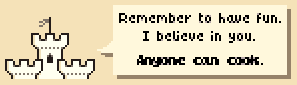
aquo
can't count
arcane

aremodssafe
Sometimes mods get flagged by overzealous antiviruses. If you're really worried about viruses in mods you can:
- download from Nexus or Moddrop, which check all files for viruses automatically
- preview the file contents on Nexus to see what you're downloading (content packs containing only images and json files are highly unlikely to be viruses)
- view the source code for most C# mods on Github by going to smapi.io/mods and checking the advanced options
- download and compile the source code yourself
arph

ask
Ask your question or describe your issue here, and someone will help if they can!
assembly
If you get get an error that says: "Could not load file or assembly," "FileNotFoundException: Could not load file or assembly 'System.[...]' or one of its dependencies", OR something like "The library '[...].dll' required to execute the application is not found," something is wrong with the core frameworks used by the game.
Common fixes:
- Reset the content files via Steam. Use the !reset command in #governors-mansion for more info.
- Uninstall Stardew Valley, fully delete your game folder, then reinstall it.
- Check to make sure you don't accidentally have two copies of the game.
You may also see an error like this if you installed SMAPI manually by renaming the .bat to a .zip and moving files yourself. Try reinstalling SMAPI using the installer package.
at
Alternative Textures
[Alternative Textures]https://www.nexusmods.com/stardewvalley/mods/9246 is a framework mod that provides options to change asset textures with in-game tools.
For an interactive list of texture mods, click [here]https://floogen.github.io/StardewValley/alternative-textures.
To make a content pack for AT, see the author's [in-depth wiki]https://github.com/Floogen/AlternativeTextures/wiki.
autolog
If finding a log is too confusing and you're able to load your save, you can install the In-Game SMAPI Log Uploader to get the log without having to search through the files. Simply hold Left Alt in game and then click the Pufferfish symbol and the log will automatically be uploaded to smapi.io! https://www.nexusmods.com/stardewvalley/mods/13979
averagemodder

backup
You can quickly backup your vanilla or modded save files by creating a copy and storing it elsewhere. Your save files can be found using [this guide]( https://stardewvalleywiki.com/Saves#Find_your_save_files). If you are modded, SMAPI creates backups of your saves as dated zips in the `save-backups` folder inside your `Stardew Valley` folder. __Don’t delete the Save Backup mod installed by SMAPI, or these automatic backups won't occur.__
banfan
:SDVNukebox:443119033680920586 :SDVNukebox:443119033680920586 :SDVNukebox:443119033680920586 :SDVNukebox:443119033680920586 :SDVNukebox:443119033680920586 :SDVNukebox:443119033680920586 :SDVNukebox:443119033680920586 :SDVNukebox:443119033680920586 :SDVNukebox:443119033680920586 :SDVNukebox:443119033680920586 :SDVNukebox:443119033680920586 :SDVNukebox:443119033680920586 :SDVNukebox:443119033680920586 :SDVNukebox:443119033680920586 :SDVNukebox:443119033680920586 :SDVNukebox:443119033680920586 :SDVNukebox:443119033680920586 :SDVNukebox:443119033680920586 :SDVNukebox:443119033680920586 :SDVNukebox:443119033680920586
beehive
This is the area covered by a beehive for flowers to affect the honey

Aliases: beehouse
bfav
BFAV stands for Better Farm Animal Variety, a framework by Paritee that allowed new animal types to live in coops and barns. It has been abandoned and no longer works.
There is a [converter]https://github.com/AnotherPillow/BFAV2CP that allows you to use BFAV mods in 1.6.
bigpuffer
```⠀⠀⠀⠀⠀⠀⣀⡀⠀⣀⡸⠿⣀⣀⣀⠀⢀⣀
⠀⠀⠀⠀⢠⣤⠛⢣⣤⠛⠃⠀⠛⢻⣿⣤⡜⠛⣤⡄
⠀⠀⠀⠀⢸⣿⣶⡎⠉⠀⠀⠀⠀⠈⠉⠉⠁⠀⣿⡇
⠀⢀⣀⣿⡿⠿⠀⠀⠀⠿⠇⠀⠀⠀⠀⠀⠸⠿⠀⢿⣿
⣤⡜⠛⣿⡇⠀⠀⠀⠀⠀⢀⠀⠀⠀⠀⠀⠀⡀⠀⢸⣿⣤⡄
⠉⢱⣶⣿⣷⣶⠀⢰⣶⠀⠈⠻⠶⠶⠶⠶⠛⠁⠀⢸⣿⠉⢱⣶
⠿⢿⣿⣀⣸⣿⣀⡀⠀⠀⠀⠀⠀⠀⠀⠀⢀⣀⠀⢀⣀⣿⡇
⠀⠘⠛⣿⣿⣿⣿⡇⠀⠀⠀⠀⠀⠀⠀⠀⠘⠛⠀⢸⣿⠛⠃
⠀⢰⣶⠉⢹⣿⣿⣷⣶⠀⠀⠀⣶⡆⠀⠀⠀⠀⣶⡎⠉⣶⡆
⠀⠀⠀⠿⢿⣿⣀⣸⣿⣿⣿⣿⣀⣀⣀⣀⡸⠿⣿⡿⠿
⠀⠀⠀⠀⠘⠛⣿⡟⠛⣿⣿⣿⠛⢻⣿⠛⢣⣤⠛⠃
⠀⠀⠀⠀⠀⠀⠉⠁⠀⠉⠉⠉⣶⡎⠉⠀⠈⠉```
This command is limited in some channels
blamepathos

bouncer

buildmenu
Navigating the Building Menu at Robin's
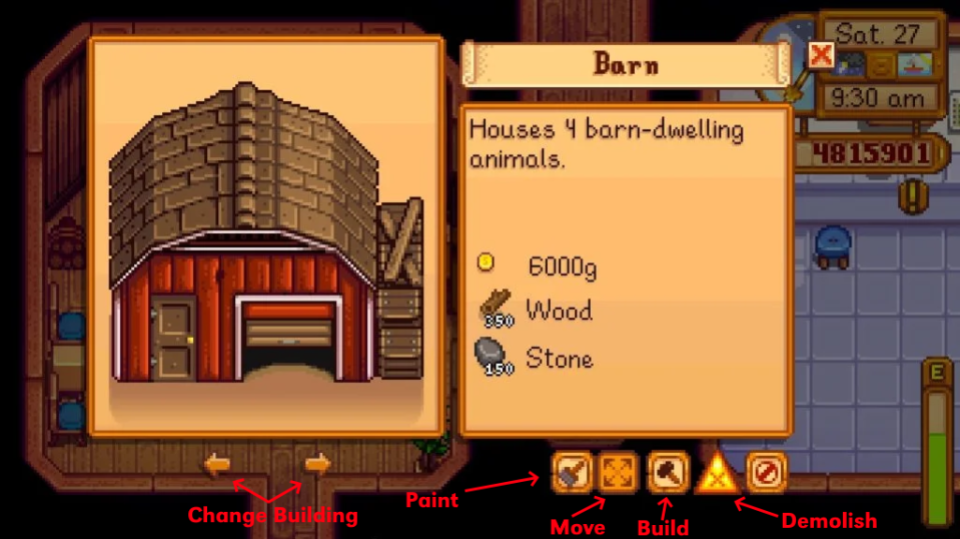
canimod
Here's a table summarizing which platforms do and do not support modding: https://stardewvalleywiki.com/Modding:Player_Guide/Getting_Started#Which_platforms_allow_mods.3F
For some computers, typically those that are older, they may not be able to run mods even if they can run the vanilla game—see !legacymodding for more details.
caroline

cats

cc
Custom Companions https://www.nexusmods.com/stardewvalley/mods/8626 is a framework for creating custom entities such as animals, creatures, and monsters that can be spawned on maps or follow you around. See the mod’s in-depth wiki https://github.com/Floogen/CustomCompanions/wiki for details on how to create content packs for it.
cfde
Canon Friendly Dialogue Expansion https://www.nexusmods.com/stardewvalley/mods/2544 is a large dialogue expansion mod which adds new dialogue to all vanilla characters with heart levels. It includes seasonal, heart-level related, and festival dialogue that does not overwrite any vanilla dialogue, as well as compatibility with DSV, Unique Gift Dialogues Expanded, and Gender Neutrality Tokens automatically. For compatibility questions, bugs, or other concerns, please ping Koda (WitchWeed on nexus, sour_creamier on discord).
changefarm
If you want to change your farm to a modded farm map mid-save, see the following tutorial: https://stardewmodding.wiki.gg/wiki/Tutorial:_Changing_Farm_Maps_Midsave
chatgptcode
We don't recommend using generative AI (such as ChatGPT, Copilot, Claude, Grok, etc.) to write mods for Stardew Valley. There are a few reasons.
* AI-generated content is not allowed to be posted in the server. If you need help with your code, you won't be able to post it.
* Large Language Models aren't trained on enough Stardew-specific information to give reliable, accurate output. They also have no concept of what they don't know, and so cannot tell if they're incorrect. In short, they don't know if they're hallucinating a solution that simply *feels like* it makes sense or not.
This holds true for both SMAPI/C# mods, and mods for frameworks such as Content Patcher.
There's no shame in being new to Stardew modding, and you won't be talked down to for not knowing what you're doing. We strongly recommend consulting with other mod authors in the appropriate channels as a first step if you're completely stuck at step one.
Aliases: chatgptmods
checkintegrity
**FOR WINDOWS ONLY** Stardew Game Folder Check is a tool created by Pathoschild to help troubleshoot game issues. It is designed to scan the game's folders for file integrity and detects common issues such as:
* 32-bit OS;
* old game version;
* compatibility branch;
* missing, unexpected, or modified game files.
To use, download the zip file (**not the source code!**) from here: https://github.com/Pathoschild/StardewGameFolderCheck/releases. Extract in a new location on your computer (*NOT in your game folder!*), and launch the GameFolderTestApp.exe. Follow the on-screen instructions.
checkthepins
To keep things spoiler-free for new players, https://discord.com/channels/137344473976799233/706633628851110048 & https://discord.com/channels/137344473976799233/137344473976799233 `does not allow mentions of post CC/Joja content`, and requires spoiler tag usage for certain other topics. Please check the pins of the channel for more information on what needs to be spoiler-tagged and what can't be discussed at all.
checkup
Curious about your in-game achievement status? Tracking perfection? Both *[Stardew Checkup]https://mouseypounds.github.io/stardew-checkup * and *[Stardew.app]https://stardew.app* can help you find what you’re missing.
If you want a more granular checklist/spreadsheet, check out [this tracker]https://docs.google.com/spreadsheets/d/1kf5zb8uKAb_RhqcHwEf0vfkzWbNR-sa3O1W6DwBWEy8/edit?usp=drivesdk.
BEWARE OF SPOILERS.
chestorganization

This command is limited in some channels
childmod
How to maximize children's content in 1 playthrough:
How to maximize children's content in 1 playthrough:
1) Start with the following (adding content for vanilla children stages, from baby to toddler):
-Immersive Family (events for your kids and dialogues for villagers) +
-Immersive Unique Children Talk (your kids will talk about you, your spouse and the villagers)
2) After finishing the events from Immersive Family and/or when you want to turn your children into real npc (have schedule in the town like Jas and Vincent):
- Install The Farmer's Children or Growing Valley (choose one only)
- littleNPCs is required
* Notes: You can install littleNPCs and its content pack mod earlier, but remember to set the AgeWhenKidsAreModified in the LittleNPCs config to be a higher number. Otherwise, the children may be turned into real npc before finishing Immersive Family events, and it will be incompatible then.
Aliases: childmods
childmod
How to maximize children's content in 1 playthrough:
How to maximize children's content in 1 playthrough:
1) Start with the following (adding content for vanilla children stages, from baby to toddler):
-Immersive Family (events for your kids and dialogues for villagers) +
-Immersive Unique Children Talk (your kids will talk about you, your spouse and the villagers)
2) After finishing the events from Immersive Family and/or when you want to turn your children into real npc (have schedule in the town like Jas and Vincent):
- Install The Farmer's Children or Growing Valley (choose one only)
- littleNPCs is required
* Notes: You can install littleNPCs and its content pack mod earlier, but remember to set the AgeWhenKidsAreModified in the LittleNPCs config to be a higher number. Otherwise, the children may be turned into real npc before finishing Immersive Family events, and it will be incompatible then.
Aliases: childnpc
cindersnap
it’s called “Cindersap Forest”, not cindersnap! /lh
clint

codeblock
You can embed code in Discord using a series of three backticks:
```
Your code can go here
Even if not a haiku
Just an example
```
For syntax highlighting, add the language code on the same line as the first ``` (like ```json). The usual codes are `cs` C# and `json`.
commissions
If you're looking for people who do mod commissions (either art or code), here's a wiki page with a non-comprehensive list of people who do them: https://stardewmodding.wiki.gg/wiki/Stardew_Mod_Commissions
Aliases: comms
compat
See https://smapi.io/mods for a searchable list of mods updated for the latest versions of SMAPI and Stardew Valley, with links to download them. :)
Aliases: compatibility
compat
See https://smapi.io/mods for a searchable list of mods updated for the latest versions of SMAPI and Stardew Valley, with links to download them. :)
Aliases: modcompat
compat
See https://smapi.io/mods for a searchable list of mods updated for the latest versions of SMAPI and Stardew Valley, with links to download them. :)
Aliases: modcompatibility
compatible

This command is limited in some channels
consolemodding
Xbox and Playstation consoles cannot run Stardew mods. The Nintendo Switch has very limited, unofficial modding capability in the form of XNB mods only. However, this requires jailbreaking your Switch, something which can only be done on select models and can run the risk of bricking your console.
consolemods

consolesaves
Saves on consoles cannot be transferred to other consoles, PC, or mobile. The consoles don't allow access to them so you can't grab them and move them. Consoles of the same type (xbox > xbox, playstation > playstation, switch > switch) will transfer through cloud saves.
controller
```If your controller is not working for Stardew Valley on steam. Go to the top left of your steam client window, click on "Steam" > "settings" > "controller" > "general controller settings"> Another window will open up and make sure that for whatever controller you are using that the support box is checked. If you are not too sure what controller it is you can check them all and it won't do much! After that the controller provided it's plugged in or connected with bluetooth should pop up in that window and you will be good to go!
Want to play with two steam controllers? Do this: Due to how the steam controllers work they are a little funky but these bindings will allow two to work perfectly.
Player 1: steam://controllerconfig/413150/2436088362
Player 2: steam://controllerconfig/413150/2436114794```
converters
These community tools help update mods to newer formats or frameworks:
- Convert to Content Patcher from [Custom Furniture]https://github.com/elizabethcd/FurnitureConverter, [Better Farm Animal Variety BFAV)](https://github.com/AnotherPillow/BFAV2CP, [Custom Music]https://github.com/AnotherPillow/CM2CP, [JSON Assets]https://github.com/scriptsforweirdos/StardewJA2ConPat, [More than Necessary MTN)](https://github.com/AnotherPillow/MTN2CP, [SAAT]https://github.com/AnotherPillow/SAAT2CP, [Shop Tile Framework STF)](https://github.com/AnotherPillow/STF2CP, [TMXLoader]https://github.com/AnotherPillow/TMXL2CP, or [XNB]https://xnb.pillow.rocks.
- Convert to other frameworks:
- [Pants/skirt spritesheets to Fashion Sense]https://github.com/elizabethcd/SkirtConverter
- [Visual Content Patcher mods to Alternative Textures]https://github.com/holy-the-sea/CP2AT
- [Hair spritesheets and JSON Assets shirts & hats to Fashion Sense]https://github.com/bikinavisho/stardew-convert-to-fashion-sense
- [Custom Ore Nodes and Custom Resource Clumps mods to Item Extensions Framework]https://mistyspring.neocities.org/converter
- [Content Patcher Animations to SpaceCore]https://github.com/AnotherPillow/CPA2SC
- Other tools:
- [Extract `i18n` for a Content Patcher pack]https://nom0ri.github.io/sdv-i18nifier-app
- [Convert fish data from field names to slash delimited values]https://github.com/Dunc4nNT/FishDataConverter
- [Convert markdown text to Nexus' bbcode]https://miome.github.io/githubmd-to-nexusmodsbbcode
Aliases: convert
cp
Content Patcher https://www.nexusmods.com/stardewvalley/mods/1915 is a mod which loads content packs to change the game's images and data without replacing XNB files. If you want to make mods using Content Patcher, start at https://stardewvalleywiki.com/Modding:Content_Patcher.
cp2at
If you would like to convert a mod from Content Patcher to Alternative Textures for use in your game, you can use the python tool CP2AT to do so! Currently only supports craftables, fruit trees / trees, furniture, and farm buildings. For any questions, feel free to ping holythesea#4263 on Discord https://github.com/holy-the-sea/CP2AT
crossplay
Crossplay is not currently possible with Stardew Valley, unless it is PC/mobile. According to ConcernedApe there are technical barriers that make it unfeasible for consoles. He would like to add it and may start looking into how to do it but currently it is not implemented unless you use experimental mobile/PC crossplay.
decompile
If you want to make SMAPI mods with C#, one important resource is decompiling the game to read the game code. Here's how to do it: https://stardewvalleywiki.com/Modding:Modder_Guide/Get_Started#How_do_I_decompile_the_game_code.3F
define
To define a new custom command, use `/define`
deluxe
||This is the area covered by the deluxe scarecrow, obtained by owning all 8 rarecrows||
|| https://stardewvalleywiki.com/mediawiki/images/c/c6/Deluxe_Scarecrow_Range.png ||
dga
[Dynamic Game Assets]https://www.nexusmods.com/stardewvalley/mods/9365 is a mod which lets content packs and other mods add custom content like crops, trees, weapons, etc. It became obsolete after 1.6.
If you have DGA items in your save, which have a corresponding CP update, you can use [Migrate DGA Items]https://www.nexusmods.com/stardewvalley/mods/20612.
Mod authors should look into using Content Patcher !cp instead of making new DGA packs.
dicefarm
How to play Stardew Valley: Dice Farm
Dice farm is a challenging playstyle created by Wickedy to have players perform actions during the day based on what their dice rolls. More info on how to play can be found here: https://www.reddit.com/r/StardewValley/comments/12u618t/turning_stardew_valley_into_a_dice_rolling_game
Aliases: dice
diepam

dots
baba yaga
dsv
Diverse Stardew Valley https://www.nexusmods.com/stardewvalley/mods/17059 is an expansion mod that adds extensive seasonal, festival, and location-specific outfits and alternate diversity redesigns for NPCs supported by dialogue, event edits, and map edits. Outfits are available for either the vanilla or alternate character designs and nearly every aspect of DSV can be configured individually. See the DSV website for more details, including a list of mods with special compatibility: https://diversestardewvalley.weebly.com
Aliases: Diverse Stardew Valley
dwarf

dxdiag
Can you try this?
- On Windows, press the windows key + R to open the "Run" dialogue
- Type "dxdiag" (without quotes) into the box, and press "OK"
- Screenshot the screen that you see, called "System," (as well as any tabs labelled "Display" or "Display (Some Number)"). Make sure that the screenshot for the Display tab includes the notes section.
eliot
Elliott has two l's and two t's in it...
eliott
Elliott has two l's in it...
ellinut

Aliases: ellinutt
elliot
Elliott has two t's in it...
elliott

embedcode
You can embed code in Discord using a series of three \` :
\`\`\`
Your code can go here
Even if not a haiku
Just an example
\`\`\`
For syntax highlighting, add the language code on the same line as the first
\`\`\` (with no space, like \`\`\`json).
The usual codes are `cs` C# and `json`.
Aliases: codeblock
embeds
You can post images and embeds in most channels once you reach Cowpoke (level 5) on the server. You earn levels by sending messages, and will be notified by this bot when you've earned Cowpoke! You can send images in #266144973613826048 at any level.
You can read more about the server channels in #980331408658661426 and roles in #979929386994257940, and check your current level with /lvl in #257895149517013002.
embracedanger
You can edit the `StardewModdingAPI.metadata.json` file and set `"Status": "AssumeCompatible"` for the mod (adding a new entry if needed). That will force SMAPI to _try_ to load it, even if it detects incompatibilities. This is very much not recommend though; even if it loads (which it may not), you may get errors, crashes, save corruption, etc.
emily

es
East Scarp https://www.nexusmods.com/stardewvalley/mods/5787 is a mod that adds a new location to the east side of Pelican Town, along with a few new NPCs, new shops, fish, and special orders. There are also a variety of additional NPCs that live in East Scarp that can be installed through optional add-on mods—see the mod page for details.
eventids
A list of vanilla event IDs, sorted by both location and character, can be found on the modding wiki: https://stardewmodding.wiki.gg/wiki/List_of_Vanilla_Event_IDs.
expansions
Expansion is a loose term used in the modding community to describe mods that add new content to the game, usually including new NPCs, areas to explore, and new gameplay. There are too many to list here, so check out this quick guide on the modding wiki instead: https://stardewmodding.wiki.gg/wiki/Recommendations:_Expansion_Mods
false
true
Aliases: !true
farmdesign
If you're new to designing, one of the keys is to start small. A full map can be overwhelming, so choose a portion of the map and focus just on that portion. For example, you could make a barn area, and work to make just that area look nice without worrying about the rest of the map. When you're happy with that, you can create a coop area, and so on. If you prefer an overhead tool that lets you see everything at once, the planner tool at https://stardew.info/planner is useful for some as well. Details like pathing, trees, grass, and decor items that can be placed outside (such as seasonal or decorative plants and flowers) can transform the feel of an area. If you're still stuck, consider how you want the area to look thematically: the slime hutch area might have a darker or spookier feel, for example, while a shed can look like a little house or an ordinary storage shed depending on what you surround it with.
farmshare
Here's a guide on how to capture a screenshot of your entire farm and on getting started with the planner:
https://forums.stardewvalley.net/threads/152
Aliases: fullscreenshot
farmshare
Here's a guide on how to capture a screenshot of your entire farm and on getting started with the planner:
https://forums.stardewvalley.net/threads/152
Aliases: fullss
feed

fileextensions
Hidden File Extensions
Windows and Mac hide most file extensions by default. If you are creating or updating mods, it's helpful to show file extensions so that you can be sure all mod files are named correctly.
To show file extensions on your computer:
On **Windows 10**, open *File Explorer*, click on the *View* tab, then check the *File Name Extensions* box.
On **Windows 11**, open *File Explorer* and click on *View* > *Show* > *File Name Extensions.*
On **Mac**, open *Finder*, and in the menu bar, click on *Finder* > *Settings* (or *Preferences*) > *Advanced*, then check the *Show all filename extensions* box.
findfarms
You can find farm designs people have shared on the server by searching `in:#farm-designs has:image`.
You can find more farm designs at https://forums.stardewvalley.net/forums/15 and https://www.reddit.com/r/FarmsofStardewValley.
findmodsfolder
Your Mods folder should be in your game folder after you install SMAPI. See here for more information on finding it: https://stardewvalleywiki.com/Modding:Player_Guide/Getting_Started#Find_your_game_folder
If you use Steam, you can also right click on the game name > Manage > Browse Local Files.
firstmods
If this is your first time playing Stardew Valley, we recommend playing the game unmodded (also known as 'vanilla') until you have reached the end of summer in your first year or until you have completed the Community Centre. This will give you a better idea of what you like and dislike about the game, so that you know what sort of changes or additions you want to make, and is particularly recommended if you're interested in installing additional content mods so that you are aware of what content is part of the base game vs part of a mod.
If however you would like mods for accessibility or ease of play reasons, please check out the following recommendations list: https://stardewmodding.wiki.gg/wiki/Recommendations:_Accessibility_and_Ease_of_Play.
fishcalc
If you want to know the chances of hooking a particular fish in a location, or just want to experiment with fishing setups, visit either one of these websites (BEWARE OF SPOILERS):
・https://999fish.kronox.dev
・https://brokencygnus.github.io/stardew-fishing-calc/home
fixanything
Have you tried turning it off and on again?
fixfp
If your game is crashing walking near your fish ponds, it's likely you have had a JSON shuffle within your fish ponds. There are two different ways to fix this:
Install Warp Snitch https://www.nexusmods.com/stardewvalley/mods/9087, fish everything out of your pond, reset the pond, and put a base game fish in your pond, then save. You will lose your fish in your pond, but not your fish ponds.
Type world_clear current fishponds (or world_clear current fishpond ) while on the farm. This will instantly fix the issue - by deleting your fish ponds from your game. You will have to build new ones.
fpscap
Stardew is naturally limited to 60 FPS, and cannot be bypassed. Increasing the frame limit will not improve in-game performance.
freelove
Free Love and many of its submods have now been updated! Please see below for the most current version of each mod.
Free Love: https://www.nexusmods.com/stardewvalley/mods/10021
Custom Spouse Rooms:
https://www.nexusmods.com/stardewvalley/mods/10029
Bed Tweaks: https://www.nexusmods.com/stardewvalley/mods/10023
Spouse Patios: https://www.nexusmods.com/stardewvalley/mods/10889
https://www.nexusmods.com/stardewvalley/mods/20655
Hugs and Kisses: https://www.nexusmods.com/stardewvalley/mods/10062
Wedding Tweaks does not have a current update due to the amount of changes to weddings in 1.6.
friends
All of the servers found in https://discord.com/channels/137344473976799233/979929244912218162
Starbound: https://discord.gg/Starbound
Terraria: https://discord.gg/Terraria
Slime Rancher: https://discord.gg/SlimeRancherCommunity
ACNH: https://discord.gg/ACNH
Eiyuden: https://discord.gg/Eiyuden
Haunted Chocolatier: https://discord.gg/CyjdN4F2gW
## International Stardew Valley servers:
English: https://discord.gg/stardewvalley
Deutsch: https://discord.gg/TSgvtkyt7Y
Español: https://discord.gg/9jjxcxdHxE
Українською: https://discord.gg/t4VWq3mGxa
Français: https://discord.gg/xRH8Syqex6
Indonesia: https://discord.gg/g2qVDq77m2
Русский: https://discord.gg/Fq78vCZGvr
Polski: https://discord.gg/VSSXD6WFQr
Türkçe: https://discord.com/invite/stardewvalleyturkiye
fruittrees
Trees require one tile of space in every direction in order to grow. Normal trees can share a tile, but fruit saplings cannot.
Once fully grown, you are able to place anything next to them. Only regular, non-sapling trees can have paths placed nearby while in growth phases.
(The left side shows the space needed for trees on their own, the right side shows the space needed for trees to be planted near each other.)
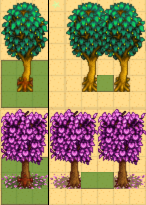
fs
Fashion Sense
[Fashion Sense]https://www.nexusmods.com/stardewvalley/mods/9969 is a framework mod that allows modders to create static or animated clothing, hair, accessories, and shoes that can be accessed through a special in-game menu. To access this menu, players will need to obtain the Hand Mirror from Pierre's Shop. The framework supports multiple content packs and also adds the ability to save, load, and export custom outfits.
**Mod Users**: Install [Fashion Sense]https://www.nexusmods.com/stardewvalley/mods/9969 as well as any desired content packs. Content packs can be found by searching Nexus, or for an interactive list, click [here]https://floogen.github.io/StardewValley/fashion-sense.
**Mod Authors**: Instructions, tutorials, and tips for creating FS content packs are available on the [mod's wiki]https://github.com/Floogen/FashionSense/wiki.
fsconvert
You can use these tools to convert existing assets to Fashion Sense:
- Hairs and Json Assets Shirts and Hats: https://github.com/bikinavisho/stardew-convert-to-fashion-sense
- Shirt sleeve colors: https://github.com/elizabethcd/sleeveColorizer
- Pants: https://github.com/elizabethcd/SkirtConverter
For a video guide, please see: https://youtu.be/ggHEsWb5bEE
ftm
Farm Type Manager https://www.nexusmods.com/stardewvalley/mods/3231 is a mod that allows content packs to spawn in ores, forage, enemies, and more.
furnitureconverter
If you want to convert your furniture from Custom Furniture to a different framework, you can use the Furniture Converter! Simply follow the instructions to convert it to Dynamic Game Assets (if you're testing a future game version, Content Patcher is also available). https://github.com/elizabethcd/FurnitureConverter
gamefiles
If you need help getting assets or information from Stardew's files, #156109690059751424 is the best place to ask, even if it's not related to a mod. See `!unpack` for instructions on how to unpack Stardew's files for your own use.
gamepasssmapi
Installing SMAPI for Gamepass requires extra steps. Please see the guide here https://stardewvalleywiki.com/Modding:Installing_SMAPI_on_Windows#Xbox_app
gameplayquestion
Hi! This is a support channel for issues such as game errors, missing saves, games not launching, and so on. Your question seems to be more gameplay focused, and as such would be better suited for:
- #706633628851110048
- #137345719668310016 if your question is about something post community center or other late-game content
- #933546639669493791 if you want to know what mod something is from or what mod changes some game aspect.
Aliases: gpq
george

gethelp
Where to Ask for Help
For help solving problems when using mods, you should make a post in #1272025932932055121
For help with a vanilla (no mods) issue, ask in #337774601696313347
For help _making_ a mod, ask in #156109690059751424 (or #1216110860464947240 for art-specific questions)
For ideas about which mods to use or questions about modded gameplay, ask in #933546639669493791
gettingstarted
If you would like a guide to setting up mods for Stardew Valley, check out the getting started guide! https://stardewvalleywiki.com/Modding:Player_Guide
Aliases: getstarted
gettingstarted
If you would like a guide to setting up mods for Stardew Valley, check out the getting started guide! https://stardewvalleywiki.com/Modding:Player_Guide
Aliases: gs
gmcm
Generic Mod Config Menu (or GMCM https://www.nexusmods.com/stardewvalley/mods/5098) adds the option to edit some, but not all, mod configs from either the title screen or the options page in a save. It also has a special screen to edit keybinds for all mods with GMCM integration.
The presence of the gear it adds to the title screen is _not_ a method for checking whether mods are installed, only whether GMCM is installed.
gmcmsoftlock
GMCM Soft Lock Bug
GMCM currently has an issue in which it “soft locks” the game by preventing you from closing its menu. If this happened to you, go back to your SMAPI console, type `debug tailor` and press enter. This should free you without having to reset your day.
god

governorbug
If you want to report a bug with Governor, you can either file a bug report at https://github.com/aquova/governor/issues, or send a DM to Bouncer#9811 and we'll look into the issue
grandpabed

grangecalc
Calculate your items needed for the Stardew Valley Fair’s Grange Display:
https://mouseypounds.github.io/stardew-fair-helper
Aliases: grange
grass
How to not let animals eat up all of your grass:
First, put down grass starters. Then, put down an item on top of the grass in order to allow grass to always spread and not have animals eat every tile of it.

gus

hailey
Haley has no ‘i’ in it…
haley

harmony
[Harmony]https://harmony.pardeike.net/articles/intro.html is a framework for patching .NET code, allowing you to take any portion of the game's logic and insert or substitute your own. This gives you more flexibility and control than [SMAPI helpers and events]https://stardewvalleywiki.com/Modding:Modder_Guide/APIs, at the cost of being typically more complex and difficult to use safely and correctly, and more likely to break with a future update of the game and/or SMAPI.
If you are trying to do something that isn't possible or practical with SMAPI alone, then Harmony is usually the solution.
For more information, refer to the following:
- [Harmony Modder Guide]https://stardewvalleywiki.com/Modding:Modder_Guide/APIs/Harmony - Intro, Use Cases, Initial Setup
- [Tutorial: Harmony Patching]https://stardewmodding.wiki.gg/wiki/Tutorial:_Harmony_Patching - Types of patches and code examples
- [Decompiling Stardew Valley]https://stardewvalleywiki.com/Modding:Modder_Guide/Get_Started#decompile - For finding methods to patch
harmonypatches
Types of Harmony patches in order of power/safety:
1. **passthrough postfixes** - very safe
2. **passthrough prefixes** - safe but not guaranteed to run, it's good to try catch your code and return true if anything breaks
3. **non-passthrough postfixes **- probably safe, unless you return null unexpectedly; otherwise again, try catch return true
4. **non-passthrough prefixes** - now you have to make sure you also don't pass nulls if the code expects non-null stuff; try catches as above
5. **transpilers** - you can break/achieve almost anything.
harmonysummary
To get a little more info, can you:
1. Load into the game (the title screen is fine).
2. Type `harmony_summary` into the SMAPI window and press enter.
3. Upload your SMAPI log to https://smapi.io/log (instructions on page)
4. Post the log link here?
harvey

hayley
Haley only has one ‘y’ in it…

hc
Haunted Chocolatier is an upcoming game in early development by ConcernedApe. There is no set release date. See the pins in #900838028514316338 for answers to common questions about it!
help
please get me off discord
hotfix
can't connect to your friends? make sure all of you are on the same version of the game!
hours
Hi! This chat is most active between about the hours of 5-12PM Eastern Standard Time. Because no one is paid to staff this, you may have to wait for someone to have time to take a look at your problem, especially if it's complicated and will take time to look into. If no one answers, feel free to ask again after a few hours!
howtoask
When asking for help with modding issues, please:
- Ask in #678284714829807636
- Try to explain what the issue or problem is. Please be specific!
- If it's SMAPI installation related, please state whether you're using Windows/Mac/Linux and Steam/GOG/Gamepass.
- Provide a log if you have one (see https://smapi.io/log for instructions). Please provide a log even if there's no errors or warnings! If you are playing multiplayer, we will need a log from every player.
- Please remember no one's getting paid to answer your questions! It may take some time for someone to answer! If no one has answered in a few hours, feel free to ask again
howtovc
Hello! If you are a new member to this server, please read this informative message about how to be able to speak or stream in voice channels!
• In order to speak/unmute/stream, you must be level 5!
• In order to reach level 5, you must chat in any text-channels! Each time you talk/chat you will gain exp.
• When you reach level 5, you will receive a message that you have obtained the Cowpoke role!
To check your current level, head on over to #257895149517013002 and type the command: `/lvl`. This will display your current level and your exp bar. Thank you for reading!
hxw
H&W Furniture
HxW - this acronym stands for HimeTarts and Wildflour's furniture mods. These are not re-textures of existing furniture, but entirely new furniture added to the game with Content Patcher for SDV 1.6. They exist in many color schemes and different categories.
i18n
Creating Translation Capability
So you'd like to stop writing all of `\"your strings straight in your content.json?\"` and/or you'd like the capability to see all of your strings across all of your .jsons?
Introducing i18n!
* How to make your mod compatible with other languages: [stardewmodding.wiki.gg]https://stardewmodding.wiki.gg/wiki/How_to_make_your_mod_compatible_with_other_languages
* The file where you can put all of your strings is called default.json, and it sits in a folder at the same level of your assets, named "i18n".
* If you're [converting]https://nom0ri.github.io/sdv-i18nifier-app from an older version of the game, there's a converter for ease-of-access.
> Not to be confused with `{{DynamicTokens}}` since these require the specific `{{i18n:KEY}}` modifier
inbed
Modded NPCs will stay in bed the first day they're added to a save! This is a known game issue. Let them sleep in for one day!
installforlog
Try this:
1. Install SMAPI: https://smapi.io.
2. Run the game through SMAPI.
3. Upload your SMAPI log to https://smapi.io/log.
4. Share the log link here.
(You can remove SMAPI later, we're just using it to see what the problem is.)
invalidgid
"Invalid tile GID: <#>"
**What does this mean?**
You edited your map without one of the tilesheets present in the same folder as your tmx, causing the XML data to lose information about the tilesheet and recalculate the starting GID's for the other tilesets incorrectly.
And/Or
A tilesheet your map references no longer exists in the files, causing the same above problem.
**How do I fix it?**
Make sure all the tilesheets your map uses are in the same folder as your tmx, then make any small change to your map, and finally save your map.
This should cause Tiled to update the XML data and recalculate the starting GID's. You can then remove the change you made and save again.
Always make sure to have your tilesheets in the same folder as your tmx when editing your map (unless you're using tilesheetinator) in order to avoid invalid tile GID errors.
And/Or
If your map was using a tilesheet that no longer exists (several were removed in 1.6.9+), then you need to replace any reference to that tilesheet with one that does still exist or get a copy of it and ship it with your mod.
Aliases: giderror
iridiumscythe

issmapisafe
If your antivirus is giving you warnings for SMAPI or SMAPI files disappear, please refer to this section of the troubleshooting guide https://stardewvalleywiki.com/Modding:Player_Guide/Troubleshooting#SMAPI_files_disappear_or_antivirus_complains
ja
Json Assets https://www.nexusmods.com/stardewvalley/mods/1720 is a mod which lets content packs and other mods add custom content like crops, trees, weapons, etc. See the mod description for details.
If you're making custom content, ask mod authors in #156109690059751424 about whether using Content Patcher !cp would be more suitable instead.
jade
Ok, so I was playing the hit game Among Us the other day, and when the game started, a red bean-shaped character that appeared to be wearing a spacesuit told me "shh," while having his index finger in front of where his mouth should be. I believe this act made this red bean character extremely suspicious. To understand why this red bean character is suspicious, we first must understand how the game “Among Us” works. The game consists of 10 bean-shaped characters, called crewmates, that are given tasks for them to complete. As these characters do their tasks, they may witness abnormal things that are not supposed to happen, such as the lights turning off on their own, sudden reactor meltdown and other crewmates dying. These acts show that there is an imposter among th
jay

jayui
Jay uses a personal edit of Vintage Interface v2 with Overgrown Flowery's flowers and Naver edits
jointhreads
How to join Discord threads
[On PC]https://files.catbox.moe/ijlywg.webp
[On Mobile]https://files.catbox.moe/50z96n.webp
jojo
Sorry, but it’s called “Joja” Mart!
Not “Jojo” /lh
Aliases: joja
json
JSON is a standard format for machine-readable text files that's used by Stardew Valley mods.
If you need help with a JSON file, you can upload it to [smapi.io/json]https://smapi.io/json to see automatic validation and share the link here.
When making mods, it's recommended to edit your files in a text editor with JSON support, such as [VS Code]https://code.visualstudio.com, [Notepad++]https://notepad-plus-plus.org, or [Sublime Text]https://www.sublimetext.com. These programs will check for syntax errors.
json2
JSON is a standard format for machine-readable text files that's used by Stardew Valley mods.
# Use [the JSON parser]https://smapi.io/json if you need help
It has automatic validation. Share the link in #156109690059751424 if you still need assistance.
junimo

junimohut

junistack
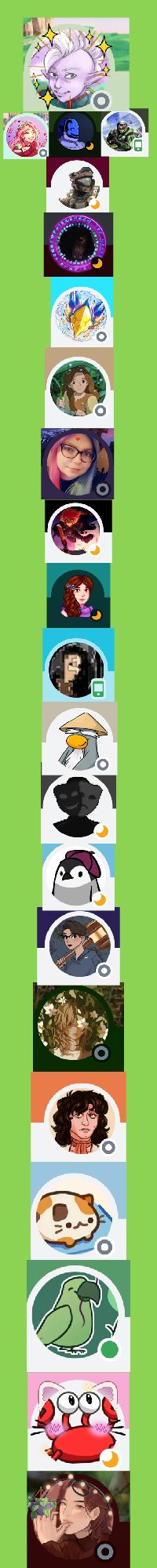
kaci

kid
Immersive Family and Immersive Unique Children Talk
Immersive Family has added 35 new events and over 340 additional dialogues for the villagers, centered around your children, from newborn to toddler stage. https://www.nexusmods.com/stardewvalley/mods/18972.
Immersive Unique Children Talk is a dialogue expansion for Unique Children Talk to allow your children talk about anything, like your spouse, and other villagers. https://www.nexusmods.com/stardewvalley/mods/17054
krobus

la
Lookup Anything is a mod that lets you view a lot more information about items in the game, as well as helps you debug when you’re making mods if you turn on some of the extra information.
[Download from Nexus Mods]https://www.nexusmods.com/stardewvalley/mods/541.
launchoptions
If you're using Steam or GOG on Windows, you will need to set your launch options in order for Steam/GOG to automatically launch with SMAPI. The SMAPI installer will tell you what to set as the launch options when it completes (green text). You can find instructions (with screenshots) on how to do that here: https://stardewvalleywiki.com/Modding:Installing_SMAPI_on_Windows#Configure_your_game_client
Aliases: launchSMAPI
lazy
^ They're pretty lazy tbh.
leag

leah

legacy
The game has two 'legacy' versions you can use:
* `legacy_1.5.6` is the last version before Stardew Valley 1.6. This is a (probably temporary) branch for players whose mods don't work in 1.6 yet.
* `compatibility` is the latest game update, but using outdated frameworks. This is more compatible with some older systems, but [mods *do not* work in this branch]https://stardewvalleywiki.com/Modding:Player_Guide/Troubleshooting#SMAPI_doesn.27t_work_with_the_compatibility_branch.
To switch branch:
* **On Steam:** In your Steam library, right-click Stardew Valley and select Properties... > Betas, and then choose the branch under the dropdown.
* **On GOG:** From the game's page in GOG Galaxy, click the settings icon > Manage installation > Configure... and choose the branch under the Beta channels dropdown.
legacymodding
The `compatibility` branch has the latest game update, but using outdated frameworks. This is more compatible with some older systems, but mods _do not_ work in this branch.
See [_SMAPI doesn't work with the compatibility branch_]https://stardewvalleywiki.com/Modding:Player_Guide/Troubleshooting#SMAPI_doesn.27t_work_with_the_compatibility_branch for more info, including potential workarounds to use mods.
level
How to check server levels
Go to https://discord.com/channels/137344473976799233/257895149517013002 and type `/lvl`
(`/level` if you want to see someone else's. You can also type `/userinfo` to see more detailed user information!)
Aliases: lvl
levelupnotice
the message "you got a few new ideas and should sleep on them" just tells you you just got a level up
lewis

link

linus

linux

linuxmp
Linux Multiplayer
Due to a security update to glibc, Linux users are having issues connecting to multiplayer (With the game hanging on the "Connecting to Online Services" screen) - While we wait for an official fix, there is a temporary solution available here: https://discord.com/channels/137344473976799233/1377481158509465703/1377481158509465703
Aliases: glibc
loadorder
When two mods edit the same dialogue or images, whichever edit is applied last "wins" and is the one you see in the game.
If the mods don't set edit priorities (which most don't), that order is mainly determined by the order the mods were loaded by SMAPI. You can [change that mod load order]https://stardewmodding.wiki.gg/wiki/Tutorial:_How_to_Add_a_False_Dependency_for_Load_Orders to influence the edit order.
log
**Important note**: Your computer username *may* appear in the log. If your username is your full name, please be aware of this before uploading it.
Please share your SMAPI log file. To do so:
1. Open this page: [smapi.io/log]https://smapi.io/log.
2. Follow the instructions at the top of the page to upload the log file. (Don't copy & paste from the console window!)
3. After uploading, it will show a green box with a URL to share. Post that URL here.
Please do it **even if you don't see any errors**. This has useful info like what mods and versions you have, what the mods are doing, etc. If the issue didn’t occur __in your last session__, please load the game to the point where the issue occurs, then upload the log.
Aliases: smapilog
logtoobig
If your SMAPI log is too big to upload, see [some suggested ways to make it smaller]https://stardewmodding.wiki.gg/wiki/Debugging#If_the_log_is_too_big_/_parser_site_won't_load_it.
low

lvl
Check server levels in https://discord.com/channels/137344473976799233/257895149517013002 by typing `/lvl` (or `/level` if you just want to see someone else's)!
macscreenshots
If you get an error over `/Users/USERNAME/Library/Application Support/Steam/steamapps/common/Stardew Valley/Contents/MacOS/StardewValley already exists`, please see this page here for solutions! https://stardewvalleywiki.com/Modding:Player_Guide/Troubleshooting#Mac:_Contents.2FMacOS.2FStardewValley_Already_Exists
macsmapi
MacOS thinks SMAPI is Malware
There is currently a known issue with certain MacOS versions flagging SMAPI as malware and forcibly moving it to the trash, disallowing users from installing SMAPI.
If you are experiencing this issue, please read through the solutions in #1318323302779060324, which gives detailed instructions on how to resolve it.
If you are still experiencing issues ***after attempting the solution in common-bugs***, please post a new thread in #1272025932932055121
Aliases: macossmapi
macsmapi
MacOS thinks SMAPI is Malware
There is currently a known issue with certain MacOS versions flagging SMAPI as malware and forcibly moving it to the trash, disallowing users from installing SMAPI.
If you are experiencing this issue, please read through the solutions in #1318323302779060324, which gives detailed instructions on how to resolve it.
If you are still experiencing issues ***after attempting the solution in common-bugs***, please post a new thread in #1272025932932055121
Aliases: smapimac
makeevents
So you wanna make events?
The modding wiki Events category has [multiple tutorials, guides, and tips]https://stardewmodding.wiki.gg/wiki/Category:Events from event masters like Arknir, Aviroen, SMC and more!
If any more are made, feel free to add them into this command!
manifest
manifest.json is the file that tells SMAPI that a folder is a mod. Here's the wiki page on manifests, which has some things you can copy-paste into the manifest.json if you're making a mod: https://stardewvalleywiki.com/Modding:Modder_Guide/APIs/Manifest
manifesterror
If SMAPI tells you that a mod can be updated even if you have already downloaded the latest version, it may be an error with the manifest's version number. To check, open the mod's `manifest.json` and change the version number to match the mod page if they do not already match.
mapfixer
Stardew Valley Map Fixer
There is a [map fixer tool]https://stardew.button.gay/tools/mapfixer by Spiderbuttons that can fix common map errors such as tilesheet climbing.
Upload your map files as .tmx and click FIX to run. Your fixed maps will be downloaded as a .zip file and will need to be extracted in order to replace your old versions.
Feel free to let Spiderbuttons know if you run into an issue it can't fix.
mapmaking
If you want to make mods that add or edit maps:
1. Use [Tiled]https://www.mapeditor.org to edit .tmx or .tbin files.
2. Refer to the [Maps wiki page]https://stardewvalleywiki.com/Modding:Maps for details on how maps work in Stardew Valley.
3. Content Patcher allows you to create custom locations through editing [Data/Locations]https://stardewvalleywiki.com/Modding:Location_data
4. Vanilla Maps can be edited via Content Patcher as well: [EditMap]https://github.com/Pathoschild/StardewMods/blob/develop/ContentPatcher/docs/author-guide/action-editmap.md
Aliases: tiled
marlon

maru

mascfashionsense
Masc-coded Fashion Options (Fashion Sense)
Want your masc farmer to slay without compromising on the masc-coded vibes? This Fashion Sense-oriented [modlist]https://stardewmodding.wiki.gg/wiki/Male_farmer_Fashion_Sense_collection has you covered.
Aliases: fsmasc
mascfashionsense
Masc-coded Fashion Options (Fashion Sense)
Want your masc farmer to slay without compromising on the masc-coded vibes? This Fashion Sense-oriented [modlist]https://stardewmodding.wiki.gg/wiki/Male_farmer_Fashion_Sense_collection has you covered.
Aliases: mascfs
maxlimit
The 32-bit integer limit has a max value of 2,147,483,647
For example, the player's wallet can hold a maximum of 2,147,483,647g before resetting to 0.
Aliases: 32bit
maxmapsize
The maximum safe map size is 200x155 (200 wide, 155 tall). Beyond 155 tall, the game starts having major rendering errors. Beyond 200 wide the bottoms of trees are drawn over the tops. Try splitting your map into multiple maps if you want more room!
mes
MES (short for Machine Evolution System – https://www.nexusmods.com/stardewvalley/mods/33351) is a brand-new mod that adds 26 unique, fully configurable, tiered machines to Stardew Valley. These machines offer alternative ways to obtain items, introduce new playstyles, and bring fresh mechanics to the Valley. Each machine is completely customizable using Generic Mod Config Menu – adjust production times, outputs, value multipliers, unlock conditions, visuals, and more.
mfm
Mail Framework Mod is a mod that handles adding mail via content packs https://www.nexusmods.com/stardewvalley/mods/1536.
mipha

missingexecutable
Check that your Launch Options on Steam is clear. This part should be empty.

mobilebug
If you run into a bug in the 1.5 mobile update, please report it here: https://forums.stardewvalley.net/threads/report-1-5-mobile-issues-here.14953
mobilemultiplayer
Multiplayer for mobile platforms is in a highly experimental stage. It is recommended you use a high performance device and connect to a PC-hosted game. You can report multiplayer crashes or major issues in #337774601696313347 , but connection issues are going to be common and are currently low-priority; try to avoid reporting this issue for the time being. See [this page]https://www.stardewvalley.net/mobile-multiplayer-guide for more info on how to activate multiplayer and ideal playing circumstances.
Aliases: mobilemp
mobilesupport
This is support from the community, but most of us play on PC. For mobile issues/questions, you may have more luck asking on the forums https://forums.stardewvalley.net/forums/help-bug-reports.12 which the mobile developers are monitoring.
modbreak
If you are experiencing issues with Spacecore or other mods, please update SMAPI first. If you still have issues after updating, ask for help in #modded-tech-support
moddedperfection
If using mods that add new crops, artisan goods, NPCs, cooking recipes, crafting recipes, or fish, these new items and characters will also count towards achieving perfection unless the mod author has excluded them from the counts.
You can use [Stardew Checkup ]https://mouseypounds.github.io/stardew-checkup to check your save file for what still remains to achieve perfection.
modderhowtoask
When asking for help debugging your mod, please:
- Be specific on what the problem is! Consider including screenshots to show the precise problem.
- Include your log https://smapi.io/log and your C#/json files (uploaded to https://hastebin.com, https://smapi.io/json, or https://github.com)! When in doubt, include more rather than less.
- Please narrow your Mods directory down to only your mod and the necessary supporting mods, to exclude mod interactions.
moddinghelp
For help with modding issues, please ask in #1272025932932055121! When asking for assistance there, sharing an error log will help others identify your issue (see https://smapi.io/log for instructions).
Aliases: mh
moddingwiki
You can find modding guides in two places:
- intro to modding and technical docs: https://stardewvalleywiki.com/Modding:Index;
- various modding tutorials: https://stardewmodding.wiki.gg.
modgroups
See this link for how to load different mod groups: https://stardewvalleywiki.com/Modding:Player_Guide/Getting_Started#Can_I_have_different_mod_groups.3F
modhelpcommands
Some useful commands for #678284714829807636 :
`androidsmapi`, `gamepasssmapi`, `steamdecksmapi`, `smapislow`, `smapiblurry`, `androidmods`, `troubleshoot`, `legacymodding`, `howtoask`, `findmodsfolder`, `modgroups`,`mpmods`,`logtoobig`, `issmapisafe`, `aremodssafe`, `modmanagerbugs`, `loadorder`, `modrecs`, `patchexport`, `patchsummary`, `uninstallmods`, `profiler`
modidea
If you have a mod idea that you aren't planning to make yourself, you can put it in the mod ideas github: https://github.com/StardewModders/mod-ideas
However, this does not mean anyone is guaranteed to work on your idea—modders who are looking for ideas sometimes go through and work on what they find interesting off this list. If you want to pay someone to make your mod idea, there are a few people who do commissions (mostly art, sometimes code); you can ask around, search usernames for the word `comms`, or see !commissions.
modideas
If you have a mod idea that you aren't planning to make yourself, you can put it in the mod ideas github: https://github.com/StardewModders/mod-ideas
However, this does not mean anyone is guaranteed to work on your idea—modders who are looking for ideas sometimes go through and work on what they find interesting off this list. If you want to pay someone to make your mod idea, there are a few people who do commissions (mostly art, sometimes code); you can ask around, search usernames for the word `comms`, or see !commissions.
modmanagerbugs
Vortex Nexus and ModDrop both are mod managers that can help you keep your mods up to date, but they are difficult to troubleshoot. If you're looking for a mod manager that was written specifically for SDV and has troubleshooting logs built in, you can try Stardrop !stardrop.
If you're using a non-Stardrop mod manager and ask for help troubleshooting, you can ask the Nexus Discord https://www.nexusmods.com/discord or the Moddrop Discord https://www.moddrop.com/app/about (scroll down). If you're using Stardrop, please remember to provide a Stardrop log.
modmismatch
If you are experiencing problems in a multiplayer game, run all players' logs through the [SMAPI log parser]https://smapi.io/log and compare mod lists. While there are a few exceptions, mod lists should match.
[Multiplayer Mod Checker]https://www.nexusmods.com/stardewvalley/mods/6609 is an easy way to check and ensure host/farmhand mods match.
modpiracy
***We do not condone mod piracy.***
Getting your mod files outside their authorized sites (e.g. Nexus, ModDrop, Naver), asking someone to "download a mod" for you, or distributing mod files to another person without the author's permission are considered mod piracy and are strictly prohibited on the server.
Mod piracy also includes:
• The distribution of mod files that are already hidden/deleted from authorized mod sites or re-uploading mod files on unauthorized platforms.
• The creation of "mod packs" with several other mod files put into one mass file for download and sending the mass file to others or uploading to sites. This excludes Nexus Collections as each mod still gets the downloads, as intended by Nexus.
We want mod authors to get credit for their download and endorsement numbers. **You may, instead, share the link of the mod or share your SMAPI log with another farmer.**
modrecs
Check out the [Getting Started Guide]https://stardewvalleywiki.com/Modding:Player_Guide/Getting_Started#Find_mods for into on how to find mods or browse the wiki to [find mods recommended by community mod authors and other popular mods]https://stardewmodding.wiki.gg/wiki/Category:Recommendations, or see #933560678508285982 for what the community has been working on!
modsources
You can download mods from a few different sources for use in modded saves! Here are some of the most common mod sources:
- NexusMods, the most widely used site. You can find SDV's Nexus modding community here: https://www.nexusmods.com/stardewvalley
- ModDrop, a smaller source often used by people who don't want to upload to Nexus. You can find it here: https://www.moddrop.com/stardew-valley
- Individual blogs. Some mod authors choose to independently host their mods on their own blogs or websites. An example of this is Kaya, whose mods can be found here: https://kayainsdv.postype.com/posts
- Naver: Naver is the home of the Korean modding community. If you have a verified naver account, you can download mods from the cafe: https://cafe.naver.com/starvall If you don't have a verified account, some modders make their work available on naver blogs, which can be accessed wtihout an account. See the !naver command for more info.
- Github: Some mods are hosted exclusively on mod authors’ github repositories.
Aliases: ms
modupdates
Mod updates after 1.6
With SDV 1.6.14, the majority of mods that have been updated for 1.6 should now work without problems. If a mod has been updated after March 19, 2024, then it is likely compatible with 1.6 and some pre-1.6 mods will also work without needing an update - you can test whether it works on your own game without any need to worry about damaging your save file.
If a mod hasn't received an update, especially if its author has confirmed it as broken, please remember to be kind and patient - do not harass any mod authors into making an update for you. Your question about an update may be one of many that the author has received, which can be overwhelming. If the mod is open-source or has free-to-use assets, you can ask around on the [unofficial update forums]https://forums.stardewvalley.net/threads/unofficial-mod-updates.2096 to see if someone is willing to continue it themselves.
monobug
Implemented in version 1.5.5, MonoGame is the latest framework that Stardew uses, and was implemented to solve problems such as Memory limits and audio issues. Unfortunately, MonoGame has a bug which affects random computers, not allowing them to launch Stardew. This bugs randomly targets computers, regardless of your operating system or hardware and is out of ConcernedApe's control. There is currently no known fix. See !legacy or !legacymodding for how to get your game to work.
moreplayers
To add more than 7 extra players to a multiplayer game, follow the instructions here: https://vxtwitter.com/concernedape/status/1395243158460530689
You need to build cabins for each player being added.
Aliases: playerlimit
morris

mouseypounds

mphelp
For connection issues in multiplayer see:
* This [pinned post]https://discordapp.com/channels/137344473976799233/337774601696313347/807224321927806986
* The [wiki troubleshooting page]https://stardewvalleywiki.com/Modding:Player_Guide/Troubleshooting#Can.27t_connect_to_another_player_in_multiplayer
* CA's [multiplayer guide]https://www.stardewvalley.net/multiplayer-troubleshooting-guide
mpmods
You can mod your multiplayer games, but to avoid any hiccups, __all players' mod lists need to match.__ If players have mismatched mods, you will experience bugs in your game - even if the mods were working fine earlier, there is no guarantee that they will stay that way, and strange things may start occurring.
There are few exceptions to this. The main mod page often includes information on whether or not they work in multiplayer.
See [the wiki page]https://stardewvalleywiki.com/Modding:Player_Guide/Getting_Started#Do_mods_work_in_multiplayer.3F for more details on how mods work in multiplayer!
[Multiplayer Mod Checker]https://www.nexusmods.com/stardewvalley/mods/6609 is an easy way to determine if host/farmhand mods match.
Aliases: mpmodded
mps
MPS (short for Machine Progression System – https://www.nexusmods.com/stardewvalley/mods/21720) is a mod that introduces tiered upgrades to all artisan and refining machines in Stardew Valley. These upgrades improve machines in multiple ways: faster processing times, increased output, improved quality, and even brand-new functions. It is fully customizable through Generic Mod Config Menu – you can tweak everything: production times, input and output quantities, quality behavior, upgrade requirements, machine appearance, and much more.
muldel

nat
PS4/PS5 NAT Compatibility - Multiplayer
If you encounter "Something went wrong" while playing multiplayer on PS4/PS5, and you don't get an error code, it may be related to your NAT type.
How to check and change your NAT type:
- [PS4]https://www.wikihow.com/Fix-the-NAT-Type-on-a-PlayStation-4
- [PS5]https://www.wikihow.com/Change-Nat-Type-Ps5
Here's a quick & easy check to determine if your NAT types are incompatible:
### Will work
- `1` `2`/`2` `1` | `Open` `Moderate`/`Moderate` `Open`
- `3` `1`/`1` `3` | `Strict` `Open`/`Open` `Strict`
- `1` `1` | `Open` `Open`
### Won't work
- `3` `2`/`2` `3` | `Strict` `Moderate`/`Moderate` `Strict`
naver
Naver is a South Korean online platform and social media site that also hosts mods made by the South Korean SDV community. A Korean phone number is not required to create an account, but you will need to provide photo ID in order to verify your identity.
For help on how to create a Naver account, navigating a Naver account, or a list of public Naver blogs please check out the guide here: https://stardewmodding.wiki.gg/wiki/Korean_Naver_Blogs_List
**Any mods downloaded should be for personal use only and should not be redistributed or shared with others.**
naverblogs
See here for a list of Korean mod authors with a public blog: https://stardewmodding.wiki.gg/wiki/Korean_Naver_Blogs_List
Aliases: naverblog
naverblogs
See here for a list of Korean mod authors with a public blog: https://stardewmodding.wiki.gg/wiki/Korean_Naver_Blogs_List
Aliases: nb
newexsave
While expansion mods like Stardew Valley Expanded https://www.nexusmods.com/stardewvalley/mods/3753 and Ridgeside Village https://www.nexusmods.com/stardewvalley/mods/7286 can usually be added to an existing save without issue, it is often recommended to start a new save. This avoids issues such as leftover map objects, as well as having a large amount of heart events trigger at once. It also lets the user experience a continuous storyline.
newroles
The server has __2 new roles__ that utilise Discord's new gradient and holographic role colour options!
- **Local Legend** is for members who have reached __**level 2000**__ in the server, and is a mix of purple and aqua like a Stardrop. :SDViconstardrop:479755983275425793
- **Ol' Slitherlegs** is a holographic role for the __**top 10 chatters of the week.**__ This role has a cooldown, meaning the same people won't get it in a row.
You can also apply for a combination of local legend and a cosmetic role, if you already have them. You can view details about that [here]https://discord.com/channels/137344473976799233/137350419121700864/1385353153041403944.
If you do not see a mix of colours in these roles, you either need to **restart your Discord app** or update it.

nma
Nexus Mod App
The [Nexus Mods app]http://nexusmods.com/app is the new mod manager for Stardew Valley developed by Nexus Mods. It is the successor to Vortex and is available on Windows and Linux - a macOS release is planned.
Check out the guide to [getting started with the app]https://nexus-mods.github.io/NexusMods.App/users/gettingstarted.
For help using the app, there are a few options:
- For general help, post in #1272025932932055121 with the Nexus Mods app tag.
- For app-specific support, check out the Nexus Mods [Discord]http://discord.gg/nexusmods or [forums]https://forums.nexusmods.com/forum/9052-nexus-mods-app.
See [this tutorial]https://nexus-mods.github.io/NexusMods.App/users/gettingstarted/MovingToTheApp if you're swapping to the Nexus Mods app from Vortex, Stardrop, Mod Organizer 2 or manually installed mods.
The app is in **active development**, and your feedback is invaluable in helping Nexus Mods improve the user experience and functionality. [Share your thoughts here]https://docs.google.com/forms/d/e/1FAIpQLSfDu4UjXc3GgLbs_kNh43fjHV6_XXbd8dnUr-8TuotbHS2EzA/viewform.
nmamigrate
How to migrate to the Nexus Mods app
Nexus Mods provides a guide on how to import your existing mod setup from the most popular mod managers or manually installed mods.
- [Switch from Vortex]https://nexus-mods.github.io/NexusMods.App/users/gettingstarted/MovingToTheApp/#vortex
- [Switch from Stardrop]https://nexus-mods.github.io/NexusMods.App/users/gettingstarted/MovingToTheApp#stardrop
- [Switch from Mod Organizer 2]https://nexus-mods.github.io/NexusMods.App/users/gettingstarted/MovingToTheApp/#mod-organizer-2
- [Switch from manual modding]https://nexus-mods.github.io/NexusMods.App/users/gettingstarted/MovingToTheApp/#manually-installed-mods
For support importing your mods, visit the Nexus Mods [forums]https://forums.nexusmods.com/forum/9052-nexus-mods-app or [Discord]https://discord.gg/NexusMods.
**Note: It is strongly recommended that you start with a clean game folder to avoid any unexpected issues.**
noclip
No Clip
No clip is a mod that will allow you to walk through walls and any other additional obstacles that you would not normally be able to walk through. This is excellent for debugging for both modded players and mod authors for mod testing purposes.
https://www.nexusmods.com/stardewvalley/mods/3900
You might also want it to collect your casks when using a custom cellar!
npc
Creating a Custom NPC
Keep in mind that making NPCs is a complex process that requires learning many different aspects of Stardew modding.
Here are a few links that can help get you started on all that you need to know:
- Tiakall has a great tutorial on [making a custom NPC]https://stardewmodding.wiki.gg/wiki/Tutorial:_Making_a_Custom_NPC for 1.6.
- NPCs no longer use dispositions, check the [wiki page]https://stardewvalleywiki.com/Modding:NPC_data for the new NPC data.
- Feel free to jump into the https://discord.com/channels/137344473976799233/1277457201077813280 thread for more interactive feedback and help!
- Fireredlily has a [WIP NPC Builder]https://docs.google.com/spreadsheets/d/11botrgeisuyBDAfzRWnm5K7IR9umaqT3Z9xX3re13Yo/edit?gid=1549783#gid=1549783 Please do report any errors you get with it into the NPC thread!
Aliases: makecustomnpc
npc
Creating a Custom NPC
Keep in mind that making NPCs is a complex process that requires learning many different aspects of Stardew modding.
Here are a few links that can help get you started on all that you need to know:
- Tiakall has a great tutorial on [making a custom NPC]https://stardewmodding.wiki.gg/wiki/Tutorial:_Making_a_Custom_NPC for 1.6.
- NPCs no longer use dispositions, check the [wiki page]https://stardewvalleywiki.com/Modding:NPC_data for the new NPC data.
- Feel free to jump into the https://discord.com/channels/137344473976799233/1277457201077813280 thread for more interactive feedback and help!
- Fireredlily has a [WIP NPC Builder]https://docs.google.com/spreadsheets/d/11botrgeisuyBDAfzRWnm5K7IR9umaqT3Z9xX3re13Yo/edit?gid=1549783#gid=1549783 Please do report any errors you get with it into the NPC thread!
Aliases: makenpc
nukebox

officialbug
If you've checked that it's not a mod bug:
- Report gameplay bugs to the Stardew Valley developers here: https://forums.stardewvalley.net/forums/12 (do a quick search first so you don't report something they're already looking into).
- Report typos or translation errors here: https://forums.stardewvalley.net/forums/32
Alternatively, you can email `support@stardewvalley.net`
Aliases: bug
officialfeedback
Looking to submit suggestions for the game?
- Submit official feedback here: https://forums.stardewvalley.net/forums/game-suggestions.22
Aliases: feedback
officialhug

offtopic
The off-topic/general chat channels are https://discord.com/channels/137344473976799233/137344473976799233 & non-Stardew https://discord.com/channels/137344473976799233/177124219144896512 !
Aliases: ot
oldmods
In general, you can figure out whether a mod is (most likely) to work with the current version of Stardew Valley based on its update date. This is not a guarantee but is accurate for most mods.
- 2016: Do not install (meant for incredibly early versions of Stardew)
- 2017: Do not install (meant for pre-multiplayer Stardew)
- 2018: Unlikely to work. If a Content Patcher mod, it might work, but in general it is not likely.
- 2019: Content Patcher mods can be tried from here on, but may have some incompatibilities. C# mods will not work.
- 2020: Content Patcher mods should work but may be buggy. C# mods will not work.
- 2021-2023: Content Patcher mods should work but may have some bugs. C# mods mostly will not work.
- 2024+: Should work without issue.
oom
`OutOfMemoryException` errors (or other errors about insufficient memory) mean that your game ran out of memory. See this page for more info and common fixes https://stardewvalleywiki.com/Modding:Player_Guide/Troubleshooting#OutOfMemoryException_errors
optimalgreenhouse
Optimal layouts for different sprinkler types and for fruit trees can be found on the wiki page for the greenhouse: https://stardewvalleywiki.com/Greenhouse
Aliases: greenhouse
optimalgreenhouse
Optimal layouts for different sprinkler types and for fruit trees can be found on the wiki page for the greenhouse: https://stardewvalleywiki.com/Greenhouse
Aliases: optimalgh
optimaljunimohut
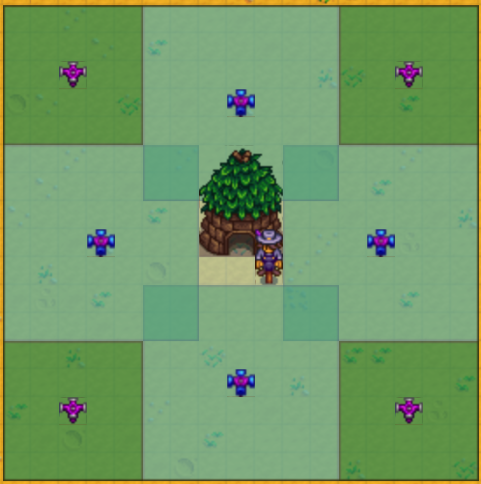
optimalmushroomlog
Most Optimal Mushroom Log Setup:
The blue tiles are meant to be trees. Grid pattern gets higher mushroom quality and has a higher density of trees, but snake pattern has a higher density of mushroom logs (and is a lot more convenient to harvest) -Sicarious

Aliases: mushlog
optimalmushroomlog
Most Optimal Mushroom Log Setup:
The blue tiles are meant to be trees. Grid pattern gets higher mushroom quality and has a higher density of trees, but snake pattern has a higher density of mushroom logs (and is a lot more convenient to harvest) -Sicarious

Aliases: optimalml
optimalshed
The optimal shed layouts for maximum kegs can be found on the wiki page for the shed: https://stardewvalleywiki.com/Shed
p
“P is for Profit!” -Gigafreak
Peach and Pomegranate are the most profitable fruit saplings to purchase from Pierre.
patchexport
A patch export makes a copy of specific stuff in your content folder so you can see what changes have been applied.
1. Load up a save (with Content Patcher installed)
2. Type ``patch export FILEPATHOFTHING`` in the SMAPI console and hit return
3. Look in your ``patch export`` folder in the game folder for the relevant json file or image
4. If it's a json file, you can share it via smapi.io/json. If it's an image you should just be able to look at it.
patchsummary
Can you do these steps to provide more info?
1. Load your save and view the content that should be patched.
2. Type `patch summary` directly into the SMAPI window and press enter.
3. Upload your SMAPI log to https://smapi.io/log (see instructions on that page).
4. Post the log link here.
pathing
See here for NPC pathing tiles:
https://wckdy.com/stardew-valley-villager-paths
Aliases: paths
pathos

pathoschad

pathoswave
(Image by megan8529)

pdw
Project Danger Weather https://www.nexusmods.com/stardewvalley/mods/23734 is a weather mod that uses Cloudy Skies https://www.nexusmods.com/stardewvalley/mods/23135 framework to create more weather patterns, adding consequences to both the farmer and the land.
penny

pfm
Producer Framework Mod https://www.nexusmods.com/stardewvalley/mods/4970 is a mod which loads content packs to add custom machines, and extend existing machines with new or different recipes.
pierre

pif
Personal Indoor Farm/Personal Rooms
PIF is a framework for new rooms in your farmhouse and sheds.
All decorative doors turn into magical real doors that lead to new worlds, or even just tiny rooms.
PIF rooms are required to be downloaded separately.
https://www.nexusmods.com/stardewvalley/mods/20537
pins
Check the pinned messages for useful info and links!
pixelart
**Where to Start With SDV-Style Pixel Art**
If you've never done pixel art before, don't stress! It's easy to pick up the basics - the key is to start small, ask for feedback, and incorporate that into your work.
To start, you'll want an art program. See a list of recommended programs in the !software command.
Here's some good beginner tutorials!
http://pixeljoint.com/forum/forum_posts.asp?TID=11299&PID=139322
https://medium.com/pixel-grimoire/how-to-start-making-pixel-art-2d1e31a5ceab
To start off, try opening an existing portrait and changing the outfit. Start small: edit a shirt pattern, change a jacket collar, or remove a scarf and draw the clothes underneath. Ask for feedback too! The best way to improve is learning how to identify what's wrong and why, so then you can work out how to fix it.
Here's more good tips from the artist of "Celeste":
General pixel art 1: https://www.patreon.com/posts/pixel-art-1-6971422
General pixel art 2: https://www.patreon.com/posts/pixel-art-part-2-11225146
Outlines: https://www.patreon.com/posts/outlines-14106192
Shading: https://www.patreon.com/posts/shading-13869731
Portraits: https://www.patreon.com/posts/portraits-8693396
SDV has a few quirks to remember too:
- Colour limits: Limit the number of shades you use - stick to six including the outline.
- Hue shifts: Rather than making shadows and highlights lighter or darker versions of the base tone, SDV shifts the hue too. Eg. a base orange will have yellow highlights and red shadows. This goes for skintones too!
- Light source: SDV uses a top-right & slightly forward light source - check the vanilla art for reference.
Most importantly, don't hesitate to ask questions and get advice from people. Have fun!
pixelartinfo
Pixel Art Infographics
Here is a selection of the best entries from the *Pixel Art Infographic Contest* hosted in the **2024 Pixel Art Jam**:
[Hue Shifting]https://files.catbox.moe/5d6mdc.png by @400177974260924416
[Dithering]https://files.catbox.moe/kxr4fs.png by @1127795093198352445
[Anti Aliasing]https://files.catbox.moe/dswx0n.png by @239859526147244032
[Character Animation]https://files.catbox.moe/b1ptiz.gif by @426039376959766528
[How to Draw Stacked Stones]https://files.catbox.moe/jubbs3.png by @228056718544863232
[Making a Stardew Valley Portrait]https://files.catbox.moe/shujgw.png by @192423472012460034
pj
How to get the Prismatic Jelly
In order to find a prismatic slime, you must search for one in the mines to kill in order to obtain prismatic jelly. The most recommended method would be to use the elevator between floors 0 & 5 (or any other preferred floor, 5 is just easiest) to reset the mines until it spawns. It's recommended to go on a good luck day, since the spawn rate for a prismatic slime is affected by daily luck.
For multiplayer: the mines will only reset if ALL players are outside of the mines/on floor zero. Only one person needs to deliver the jelly to the Wizard. Everyone else will still get the gold/recipe if they were online.

planner
Stardew Valley Planning Tools
[Stardew Valley Layout Planner v3]https://stardew.info/planner : Link also pinned in https://discord.com/channels/137344473976799233/421386982787252224! You can also upload your current game file to design with!
For Android users, there is also [Assistant for SV]https://play.google.com/store/apps/details?id=com.ithersta.assistantforsv, a free, unofficial app that assists with gameplay and planning your farm.
playvanilla
You can still play the vanilla game after having installed SMAPI. There's a few approaches:
- In [your game folder]https://stardewvalleywiki.com/Modding:Game_folder, run `StardewValley.exe` directly if on Windows, or `StardewValley` directly if on Linux/Mac OS.
- _Or_ if you're playing through Steam or GOG on a Windows device: clear your launch options, then select play from your game client. See the `!launchoptions` command for more info.
- _Or_ change the name of your `Mods` folder to something else. Then launching the game will run SMAPI but with no mods loaded.
- _Or_ set up SMAPI as a custom game in Steam. See the `!modgroups` command for more info.
polyamory
There are multiple mods for marrying multiple people in Stardew Valley. Here's a quick guide:
**PolyamorySweet** is made for 1.6+. Please use this mod if you are playing the standard version of the game.
**Free Love** is made for 1.5.6. If you are on the legacy branch of Stardew, use this mod.
**Multiple Spouses** is an *outdated* mod made for Stardew Valley 1.5.4. DO NOT USE IT.
portraitmods
Portrait Mods
There are tons of great portrait mods out there! Here's a community-maintained list that you can browse to help you decide which one to pick. If you find new portrait mods that aren't on the list, feel free to add them!
https://stardewmodding.wiki.gg/wiki/Portrait_replacer_list
Aliases: portraits
postcc
“CC” stands for Community Center (building located north of Pierre’s General Store).
“Post CC” means gameplay content that’s unlocked **after finishing all of the bundles** for the Community Center, or the Joja Community Development Form.
ppja
Project Populate Json Assets - Retired in 1.6
[PPJA]https://www.nexusmods.com/stardewvalley/mods/1935 is a collection of content packs for Json Assets that added new crops, flowers, trees, and recipes. Click [here]https://mouseypounds.github.io/ppja-ref for a list of PPJA and associated packs.
The collection was retired in SDV 1.6.
predictor
Want to know exactly when special mine floors will spawn? Want to know when you'll finally get that last mineral from a geode? *Stardew Predictor* can help you with that! BEWARE OF SPOILERS. https://mouseypounds.github.io/stardew-predictor
premium
No, you do not need Nexus Premium to download any mods from Nexus - it's only if you want to download something faster, which is generally not necessary for any Stardew Valley mod. If you want to download a mod from Nexus, click "Manual Download" on the files tab and then scroll and click "Slow Download" to download the mod! :SDVpufferchickcool:647614034966741022
prismaticslime
How to get the Prismatic Jelly
In order to find a prismatic slime, you must search for one in the mines to kill in order to obtain prismatic jelly. The most recommended method would be to use the elevator between floors 0 & 5 (or any other preferred floor, 5 is just easiest) to reset the mines until it spawns. It's recommended to go on a good luck day, since the spawn rate for a prismatic slime is affected by daily luck.
For multiplayer: The mines will only reset if ALL players are outside of the mines or on floor 0. Only one person needs to deliver the jelly to the wizard, for everyone to receive all the rewards.

Aliases: pj
prismaticslime
How to get the Prismatic Jelly
In order to find a prismatic slime, you must search for one in the mines to kill in order to obtain prismatic jelly. The most recommended method would be to use the elevator between floors 0 & 5 (or any other preferred floor, 5 is just easiest) to reset the mines until it spawns. It's recommended to go on a good luck day, since the spawn rate for a prismatic slime is affected by daily luck.
For multiplayer: The mines will only reset if ALL players are outside of the mines or on floor 0. Only one person needs to deliver the jelly to the wizard, for everyone to receive all the rewards.

Aliases: prismaticjelly
prismaticslime
How to get the Prismatic Jelly
In order to find a prismatic slime, you must search for one in the mines to kill in order to obtain prismatic jelly. The most recommended method would be to use the elevator between floors 0 & 5 (or any other preferred floor, 5 is just easiest) to reset the mines until it spawns. It's recommended to go on a good luck day, since the spawn rate for a prismatic slime is affected by daily luck.
For multiplayer: The mines will only reset if ALL players are outside of the mines or on floor 0. Only one person needs to deliver the jelly to the wizard, for everyone to receive all the rewards.

Aliases: ps
profiler
Profiler https://www.nexusmods.com/stardewvalley/mods/12135 is a mod that can help you narrow down what's causing lag
ps
How to get the Prismatic Jelly
In order to find a prismatic slime, you must search for one in the mines to kill in order to obtain prismatic jelly. For single player only, the most recommended method would be to use the elevator between floors 0 & 5 (or any other preferred floor, 5 is just easiest) to reset the mines until it spawns. It's recommended to go on a good luck day, since the spawn rate for a prismatic slime is affected by daily luck.

pufferaquo

pytk
The PyTK mod is now obsolete. You can delete it from your mods folder, and all your mods should be safe.
If you get an error saying you're missing PyTK, open the mods `manifest.json` and change the PyTK dependency from `true` to `false`
qi

raffadax
Raffadax Complete Production https://www.nexusmods.com/stardewvalley/mods/8256 is a mod that adds thousands of new crops, fruit trees, machines, artisan goods, and weapons, craftable and purchasable from a number of new vendors hidden in various secret locations. For a detailed breakdown of what it includes and where the items can be purchased, see the downloadable spreadsheet in the Optional Files section.
randomcommand

readfirst
**Always read the descriptions of each mod and its requirements before installing them.**
Note: Many mods require other mods to work. It’s important to check for required dependencies.
readlog
You can follow this guide if you'd like to learn how to read your log!
https://stardewmodding.wiki.gg/wiki/Tutorial:_How_to_read_your_SMAPI_log
Aliases: readsmapi
recolor
Popular recolor mods:
Check out [Recommendations: Map Recolours]https://stardewmodding.wiki.gg/wiki/Recommendations:_Map_Recolours for recolors that support 1.6 out of the box.
Aliases: recolors
recolor
Popular recolor mods:
Check out [Recommendations: Map Recolours]https://stardewmodding.wiki.gg/wiki/Recommendations:_Map_Recolours for recolors that support 1.6 out of the box.
Aliases: recolour
recolor
Popular recolor mods:
Check out [Recommendations: Map Recolours]https://stardewmodding.wiki.gg/wiki/Recommendations:_Map_Recolours for recolors that support 1.6 out of the box.
Aliases: recolours
recolors
Popular recolor mods:
Check out [Recommendations: Map Recolours]https://stardewmodding.wiki.gg/wiki/Recommendations:_Map_Recolours for recolors that support 1.6 out of the box.
recolours
Popular recolor mods:
Check out [Recommendations: Map Recolours]https://stardewmodding.wiki.gg/wiki/Recommendations:_Map_Recolours for recolors that support 1.6 out of the box.
recountnuts
To fix the "129/130 walnuts" bug, type `/recountnuts` into the chat. This works on both console and PC. On multiplayer farms, the host should enter the command while no farmhands are connected.
redboots
If you are having issues with all of your shoes turning your Stardew character's boots red, your boots internal data has corrupted. Thankfully, this is mostly a benign problem, and can be fixed by spawning new boots and throwing away the old ones. To spawn new boots, type debug fin boots in your console, replacing boots with the exact name of your boots without spaces (e.g. Space Boots become spaceboots).
reload
How do I reload my changes while I'm still in game?
- [Content Patcher]https://stardewvalleywiki.com/Modding:Content_Patcher pack: enter `patch reload your_mod_id` in the SMAPI console window. This will reload and reapply all your patches (but won't recalculate the `ConfigSchema` or `DynamicToken` sections if you use them).
- [Translation files]https://stardewvalleywiki.com/Modding:Modder_Guide/APIs/Translation: enter `reload_i18n` in the SMAPI console window. If it's for a Content Patcher pack, also run `patch reload` afterwards.
- C#: see the [Visual Studio hot reload]https://learn.microsoft.com/en-us/visualstudio/debugger/hot-reload or [Rider hot reload]https://www.jetbrains.com/help/rider/Hot_Reload.html feature.
removemods
Mods that only change aesthetics do not need special preparation, but when removing large expansions, like Stardew Valley Expanded, or mods that add new items, you should to do a few things:
- Remove all modded fish from fishponds
- Remove items from the mod from chests and inventory
- Cut down trees/crops from the mod
- Make sure no important items are in mod-added locations
- Divorce any spouses from the mod (you can do this via console command)
When you remove the mods, you may end up with error items. You can trash these and they will be gone the next in-game day. If you are removing all mods, play a day and save before playing unmodded.
removesve
Want to remove SVE but worried about your precious save? [Here]https://stardewmodding.wiki.gg/wiki/Tutorial:_How_to_Remove_SVE_Mid-Game is a guide to remove SVE safely from your game
repack
Why.
repo
a minimum reproduction pack is the smallest mod possible to illustrate an issue. they are nice.
report
DM `@Bouncer#9811` if someone is breaking the rules or you have a question you need to ask staff! Reports are kept confidential; even if we take action, staff will not share sources or even that there were reports made at all without permission. If it's an emergency you can also ping `@Junimo`! (Remember that your messages are read by the whole staff team, so the rules do still apply to them.)
reset
Please [reset your game files]https://stardewvalleywiki.com/Modding:Player_Guide/Troubleshooting#Reset_your_content_files. This will fix any broken game files, but won't affect your save files or mods.
If you use XNB mods, see [_using XNB mods_]https://stardewvalleywiki.com/Modding:Using_XNB_mods for more info about why they're deprecated, and a list of Content Patcher alternatives.
Aliases: verify
reshade
Reshade and recolor refer to two separate mod types that both affect the overall look of the game. Recolor mods change the base textures of the game terrain (such as the grass, paths, cliffs, and dirt) before it has loaded, while reshade mods apply a colour and lighting filter over the entire game (including the UI) after it has loaded. Recolors and reshades can be used together, but reshades can only be used on Windows and require a different installation method to most mods. Please make sure to follow the installation instructions carefully if you want to use a reshade mod.
robin

This command is limited in some channels
rollback
Dealing with Corrupted Save Files
__Vanilla__: [Reverting to a previous save file]https://stardewvalleywiki.com/Saves#Undo_the_last_save is the safest way to restore access to a corrupted save. However, this comes at the cost of one in-game day’s progress.
__Modded__: SMAPI creates backups of your save files as dated zips stored in the `save-backups` folder inside your `Stardew Valley` folder (as long as you didn’t delete the Save Backup mod). Named as the date they were generated, they can be used to roll back a save beyond just the previous day, which could help escape especially persistent save corruption at the cost of in-game progress. Download the zip and follow steps 3 and 4 in [this guide]https://stardewvalleywiki.com/Saves#Undo_the_last_save.
rsv
Ridgeside Village https://www.nexusmods.com/stardewvalley/mods/7286 is a mod which adds a lot of new content to the game (NPCs, a new location, shops, and more). Make sure to read and follow the installation instructions listed on the mod page and their install guide https://ridgesidevillage.wiki.gg/wiki/Install_Guide
rtf
Reset Terrain Features https://smapi.io/mods/#Reset_Terrain_Features is a mod that lets you reset, clear, or generate everything that spawns on a map using an in-game menu. That's especially useful when changing maps mid-save, as the debris will otherwise use the old layout (causing things like trees in the water or bushes blocking exits).
sam

sandy

saves
Use this guide if you want to find your save file or transfer it between platforms:
https://stardewvalleywiki.com/Saves
Before doing anything to your save, please make sure to create a backup copy of it first, just in case!
sbv
[Sunberry Village]https://www.nexusmods.com/stardewvalley/mods/11111 is an expansion mod that adds a new town south of Pelican Town with new NPCs, items, crops, special orders, mines, and more!
Aliases: sunberry
screenshot
Can you take a screenshot of the issue and post it here? (See https://www.take-a-screenshot.org for help. You can paste or drop the screenshot directly into Discord to send it.)
sdvportrait
Make a premade SDV portrait with Jazzybee's site (art by Poltergeister):
https://jazzybee.itch.io/sdvcharactercreator
Aliases: pfp
sdvportrait
Make a premade SDV portrait with Jazzybee's site (art by Poltergeister):
https://jazzybee.itch.io/sdvcharactercreator
Aliases: portrait
sebastian

servers
On PC Stardew Valley uses GOG servers, https://www.gog.com More info about GOG here. So if these servers go down, then multiplayer on PC will go down in its entirety. Even if you have the Steam version it still uses GOG servers. A good indication that they are down is if you see a spike on the Down Detector site https://downdetector.com/status/gog-com
sf
Solid Foundations https://www.nexusmods.com/stardewvalley/mods/12311 is a framework that allows the creation of custom farm buildings and objects, including custom interior maps, material costs and build rules, item production, and animated textures. See the mod’s in-depth wiki https://github.com/Floogen/SolidFoundations/wiki for details on how to create content packs for it.
shane

sharemods
[Shareable Mod List Generator]https://www.nexusmods.com/stardewvalley/mods/32609 is a mod that can be used to make a list of currently installed mods that includes Nexus links. This can be useful if you want to do a modded multiplayer game or simply give others recommendations!
Please read the description of the mod for info on how to use it.
Aliases: shareablemodlist
smapi
[SMAPI]https://smapi.io is the mod loader for Stardew Valley. It loads mods into the game, provides APIs for mods to use, intercepts errors, and backs up your save files automatically.
See the [player's guide to using mods]https://stardewvalleywiki.com/Modding:Player_Guide/Getting_Started for more info.
smapiblurry
In some cases, Windows users experience blurriness in the game due to SMAPI. Possible fixes [here.]https://stardewvalleywiki.com/Modding:Player_Guide/Troubleshooting#Game_resolution_changes_when_launched_with_SMAPI_.28Windows_only.29
smapislow
For some players, SMAPI can take a while to launch the game. See this section of the troubleshooting guide for some common causes and possible fixes: https://stardewvalleywiki.com/Modding:Player_Guide/Troubleshooting#Game_lags_or_stutters_in-game
software
Here's a list of software for pixel art and JSON text editors we recommend: https://gist.github.com/ishanjalan/c8efb21afa21f74a052293176db107f7
For making SMAPI C# mods, see the Requirements section here for which IDE to install https://stardewvalleywiki.com/Modding:Modder_Guide/Get_Started#Get_started.
sonic

source
Visit https://smapi.io/mods and check the `show advanced info` box to see source code links for every open-sourced SMAPI mod. You can also check out https://stardewvalleywiki.com/Modding:Open_source for information on making your own mod open-source and why you should :)
specs
In terms of performance, most computers will be able to handle Stardew Valley. If you plan on modding the game, a minimum of 8GB of RAM is recommended, with 16 GB+ being optimal. If you have a Mac, make sure it's running at least macOS 10.15 - Catalina. It's recommended that your computer has at least a Core i5 chip. Please keep in mind that you may need stronger hardware if you plan to mod more heavily!
speedrun
Gotta go FAST
Speedrunning Stardew Valley brings a whole new meaning to the stress of completing the community centre on time. For more information on speedrunning the game, check out the leaderboards and rules at https://www.speedrun.com/stardew_valley. They have a Discord server linked at the bottom of the site if you have any questions.
spoiler
To mark text as a spoiler, use `||` before and after your message. You can also type `/spoiler`. Example: `||I'm a spoiler!||` -> ||I'm a spoiler!||.
To mark an image as a spoiler, before sending it:
**On mobile:** Tap on the image preview, then select the "Mark as spoiler" checkbox below the image. You may need to scroll down to see the option.
**On desktop:** Click the pencil icon (labelled "Modify Attachment") at the top right of the image preview. Select the "Mark as spoiler" checkbox.
Aliases: spoilers
spoilertags
To mark text as a spoiler, use `||` before and after your message. Example: `||I'm a spoiler!||` -> ||I'm a spoiler!||.
To mark an image as a spoiler, before sending it:
**On mobile:** Tap on the image preview, then select the "Mark as spoiler" checkbox below the image. You may need to scroll down to see the option.
**On desktop:** Click the pencil icon (labelled "Modify Attachment") at the top right of the image preview. Select the "Mark as spoiler" checkbox.
springobjects
Most vanilla object sprites are in the `Maps/springobjects` [asset]https://stardewvalleywiki.com/Modding:Editing_XNB_files. See [a table of springobject sprites by index]https://stardewvalleywiki.com/Modding:Items/Object_sprites.
Some newer object sprites are in `TileSheets\Objects_2`. You can check the entry in `Data/Objects` to see where its sprite is stored; `SpriteIndex` is the position, and `Texture` is the asset name (defaulting to `Maps/springobjects`).
sprinkler
Sprinkler Range
Also check out this handy [interactive sprinkler planner]https://avery1337.github.io!

Aliases: sprinklers
stardrop
[Stardrop]https://www.nexusmods.com/stardewvalley/mods/10455 is a mod manager written specifically for Stardew Valley. See the [Stardrop wiki]https://floogen.gitbook.io/stardrop for installation and usage.
See [this tutorial]https://stardewmodding.wiki.gg/wiki/Tutorial:_How_to_use_Stardrop for connecting Stardrop to Nexus or updating mods in Stardrop.
If you have issues with Stardrop, see the [issue report guide]https://floogen.gitbook.io/stardrop/resources/reporting-issues.
stardropupdate
If you would like to:
* Connect Stardrop to Nexus
* Update Mods using Stardrop
Follow [this tutorial]https://stardewmodding.wiki.gg/wiki/Tutorial:_How_to_use_Stardrop!
Aliases: stardropnexus
startmodding
Making mods can be broadly divided into two categories:
- Content packs are formatted text files, and don't need any programming knowledge. They can add/edit NPCs, maps, new items, shops, and more. To get started, see the [list of framework mods]https://stardewvalleywiki.com/Modding:Content_pack_frameworks, the [wiki tutorial for Content Patcher]https://stardewvalleywiki.com/Modding:Content_Patcher, and there might be relevant guides on [the tutorial wiki]https://stardewmodding.wiki.gg/wiki/Category:Tutorials.
- C# mods use programming code to change fundamental game mechanics. See [getting started with C# modding]https://stardewvalleywiki.com/Modding:Modder_Guide/Get_Started.
Usually it’s easier to start with making content packs, since you don't need to learn programming.
Aliases: modmaking
startuppref
If your game doesn't launch or the resolution is messed up, your `startup_preferences` file might be broken. You can just delete it and the game will recreate a clean version.
To do that:
* On Windows, press `Windows` + `R` to open a 'run' dialogue. Enter `%appdata%/StardewValley` to open the folder, and delete the file there.
* On macOS, go to your desktop. In the menu bar, select _Go -> Go to Folder_ and enter `~/.config/StardewValley`. Delete the file there.
* On Linux, open a terminal and run `rm ~/.config/StardewValley/startup_preferences`.
Aliases: startupprefs
steamachievements
Steam achievements work fine, as long as you launch SMAPI through Steam. Make sure you follow the install instructions to configure Steam on Windows (no Steam changes needed on Linux or Mac): https://stardewvalleywiki.com/Modding:Installing_SMAPI_on_Windows. If the Steam overlay works, the achievements should work too.
steamdecksmapi
The installation instructions for SMAPI on steam deck can be found here: https://stardewvalleywiki.com/Modding:Installing_SMAPI_on_Steam_Deck
stone
🪨 The item ID for Stone is 390.
stopmodding
wat
sus

sve
Stardew Valley Expanded https://www.nexusmods.com/stardewvalley/mods/3753 is a mod which adds a lot of new content and areas to the game. It has an install guide which is on the github wiki along with FAQs and troubleshooting steps for common issues: https://github.com/FlashShifter/StardewValleyExpanded/wiki
It's recommended to play Stardew Valley Expanded on a fresh save file to avoid potential issues.
svekey
The rusty key for the sewers is obtained under different conditions if you have SVE installed. Check the [SVE wiki]https://stardew-valley-expanded.fandom.com/wiki/Marlon#Events for details or ask on the SVE server for specific details.
swapfarm
If you'd like to change your farm map mid-save, follow this tutorial https://stardewmodding.wiki.gg/wiki/Tutorial:_Changing_Farm_Maps_Midsave or use Easy Farm Switcher: https://www.nexusmods.com/stardewvalley/mods/16873
Aliases: farmswap
swapfarm
If you'd like to change your farm map mid-save, follow this tutorial https://stardewmodding.wiki.gg/wiki/Tutorial:_Changing_Farm_Maps_Midsave or use Easy Farm Switcher: https://www.nexusmods.com/stardewvalley/mods/16873
Aliases: farmswitch
swapfarm
If you'd like to change your farm map mid-save, follow this tutorial https://stardewmodding.wiki.gg/wiki/Tutorial:_Changing_Farm_Maps_Midsave or use Easy Farm Switcher: https://www.nexusmods.com/stardewvalley/mods/16873
Aliases: switchfarm
swearing
You are allowed to swear in the server so long as it's not excessive, it’s not directed at anyone and you aren’t being rude or offensive. More information is outlined in #980331531425959996!
switchmodding
Modding on the Nintendo Switch 1 (the Nintendo Switch 2 has no known exploits and is likely to not have any any time soon) is technically possible in a very limited capacity, but it requires jailbreaking your Switch, which is only possible on select models or by physically altering the hardware of your Switch, and can run the risk of bricking your console and/or being banned by Nintendo. Only visual texture and dialogue replacer XNB mods can be installed. Due to these limitations, we do not provide guides on how to mod the Switch itself and it is up to the individual if they want to take these risks.
tilesheetclimbing
When creating or editing maps in Tiled, one common error is tilesheet climbing, marked by red text containing `"invalid tilesheet path '../../..'`. This is caused by SMAPI not being able to find the tilesheets needed by the map file. To prevent this error, make sure that you have a copy of all necessary tilesheets in the folder containing your WIP tmx file. Copies of vanilla tilesheets can later be deleted, but must be present while working on your map.
If you get this error with a completed map, an easy way to fix it is to open your tmx file in VS Code or a similar text editor, find all of the places with `<image source=`, and remove the filepaths to so that only the tilesheet names remain. For example, if the code says `<image source="Content unpacked/Maps/townInterior_2" width="512" height="64"/>`, change it to just `<image source="townInterior_2" width="512" height="64"/>`.
tilesheetinator
You can use the [Tilesheetinator tiled extension]https://www.nexusmods.com/stardewvalley/mods/40281 to create Stardew Valley maps that work in-game without having to copy vanilla and modded tilesheets back-and-forth, rename files with a . in front of their name, edit maps only in the unpacked content folder or make symlink workarounds.
*See the mod page for full installation and use instructions.*
tmxl2cp
Want to use or update a mod, but it's using TMXL for its maps and you don't know how to manually convert (or don't want to)? You can use the TMXL2CP converter to automatically convert the maps into Content Patcher format. Follow the instructions (and remember to change map references in the normal jsons afterwards if necessary, like in schedule data!) and your mod will be ready to use in the current version of Content Patcher! https://github.com/AnotherPillow/TMXL2CP
toastedjuni

tone
Tone indicators can be placed at the end of a message to indicate your intended tone. You may see them used in chat, and are welcome (but never required) to use them yourself!
Some common tone indicators:
`/gen` or `/g` = genuine
`/j` = joking
`/hj` = half-joking
`/lh` = light-hearted
`/s` = sarcastic
`/srs` = serious
`/t` = teasing
`/p` = platonic
`/ref` = reference
`/pos` = positive
`/nm` = not mean
Aliases: tones
tone
Tone indicators can be placed at the end of a message to indicate your intended tone. You may see them used in chat, and are welcome (but never required) to use them yourself!
Some common tone indicators:
`/gen` or `/g` = genuine
`/j` = joking
`/hj` = half-joking
`/lh` = light-hearted
`/s` = sarcastic
`/srs` = serious
`/t` = teasing
`/p` = platonic
`/ref` = reference
`/pos` = positive
`/nm` = not mean
Aliases: tonetags
trees
Trees require one tile of space in every direction in order to grow. Normal trees can share a tile, but fruit saplings cannot.
Once fully grown, you are able to place anything next to them. Only non-sapling trees can have paths placed nearby while growing.
(The left side shows the space needed for trees on their own, the right side shows the space needed for trees to be planted near each other.)
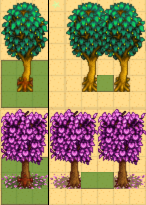
Aliases: fruittrees
troubleshoot
Hey! Can I get you to run through this [troubleshooting guide]https://stardewvalleywiki.com/Modding:Player_Guide/Troubleshooting#Game_doesn.27t_launch? If none of the options there work, can you post the error message you get if you open SMAPI using the command line?
true
false
twocakes
If you discover that someone has made or is making a mod with a similar concept to yours, don't stress! Our community promotes the idea of "two cakes", where two versions of the same idea can peacefully co-exist. Your mod will have your own unique stamp on it that makes it special.

uiinfosuite
[UI Info Suite 2]https://www.nexusmods.com/stardewvalley/mods/7098 is a mod that gives players useful information about various gameplay aspects.
Aliases: uiinfosuite2
uiinfosuite
[UI Info Suite 2]https://www.nexusmods.com/stardewvalley/mods/7098 is a mod that gives players useful information about various gameplay aspects.
Aliases: uiis
uiinfosuite2
(UI Info Suite 2)[https://www.nexusmods.com/stardewvalley/mods/7098] is a mod that gives players useful information about various gameplay aspects.
uiis
(UI Info Suite 2)[https://www.nexusmods.com/stardewvalley/mods/7098] is a mod that gives players useful information about various gameplay aspects.
uninstallmods
If you want to uninstall mods, please see this guide: https://stardewmodding.wiki.gg/wiki/Uninstalling_Mods You can also look at the mod description to see if the author has any tips.
unpack
Follow [this guide to unpack the game's content files]https://stardewvalleywiki.com/Modding:Editing_XNB_files#Unpack_game_files in order to see and explore how the game data is structured.
It's helpful when making your own mods, or just to learn about how the game works!
unzip
Files with the extension `.zip`, `.rar`, or `.7z` are archive files, which you can extract to get the actual files inside. For a `.zip` file, just right-click (or long-press on Android) it and choose the option like extract or uncompress. For `.rar` and `.7z`, you need to install third-party software first, like 7-zip https://7-zip.org on Windows (get the x64 version), Keka https://keka.io on macOS, PeaZip https://peazip.github.io on Linux, or ZArchiver https://play.google.com/store/apps/details?id=ru.zdevs.zarchiver on Android.
Note: When downloading keka, click the "download version x.x.x" text below the "Download on the Mac App Store" button for the free version.
updatesmapi
Download the latest version from either the official website https://smapi.io or from NexusMods. Extract the files and run the executable/installer inside.
It will automatically remove the older version.
vanillalog
- On Windows, press the windows key + R and enter `%appdata%/stardewvalley/errorlogs`
- On Mac, from your desktop click Go in the menubar (in the top right), then "Go to folder..." at the bottom of that menu. Enter `~/.config/StardewValley/ErrorLogs/`
vanillatweaks
Vanilla Tweaks is a massive texture pack, reimagining Stardew Valley's artwork into mod author mrtaiyou's funky and controversial artstyle. This collection is a gathering of his views and interpretations of your known items and some small features, giving them brand new cool visuals to enhance your gameplay, and add diversity to your walkthroughs!
Vanilla Tweaks has grown so big that a modular approach was needed for it. Each "Vanilla Tweak" now comes in individual packages.
Farming Edition:
https://www.nexusmods.com/stardewvalley/mods/21284
Producer Edition:
https://www.nexusmods.com/stardewvalley/mods/21437
Interface Edition:
https://www.nexusmods.com/stardewvalley/mods/21436
Warrior Edition:
https://www.nexusmods.com/stardewvalley/mods/21435
Aquarium Edition:
https://www.nexusmods.com/stardewvalley/mods/21433
Caves Edition:
https://www.nexusmods.com/stardewvalley/mods/21351
Aliases: vt
videoguides
The Stardew modding scene is always being updated, so video guides are often outdated or deprecated.
For the latest information, see the [player's guide to mods]https://stardewvalleywiki.com/Modding:Player_Guide and [mod author guides]https://stardewvalleywiki.com/Modding:Index#Creating_mods on the wiki.
vmv
Visit Mount Vapius https://www.nexusmods.com/stardewvalley/mods/9600 is an expansion mod that adds a new region in the mountains. Accessible by train, you'll enter the hamlet of Glimsap, with its tight-knit group of villagers, that holds a market twice a week. You'll get to explore new places, fight monsters, get new crops and forage, trade local coins for exclusive goods, and complete tasks to unlock special items, including machines, buildings, and animals.
vortex
**[Vortex]https://www.nexusmods.com/site/mods/1 isn't recommended for Stardew Valley**.
It's hard to troubleshoot and often causes issues like SMAPI/mods not being installed or updated correctly, files mysteriously disappearing, crashes, etc. Volunteers here often can't help with Vortex issues.
Some options:
- [Install mods directly]https://stardewvalleywiki.com/Modding:Player_Guide/Getting_Started (which is easy and safe in Stardew Valley!).
- Or [use Stardrop]https://www.nexusmods.com/stardewvalley/mods/10455, a mod manager specifically designed for Stardew Valley.
- Or get help with Vortex in the [Nexus Discord]https://discord.gg/EUEmTYtP or [Vortex support forums]https://forums.nexusmods.com/forum/4306-vortex-support.
vortextostardrop
How to migrate from Vortex Mod Manager to Stardrop
Nexus' current mod manager, Vortex, can cause issues with Stardew Valley, and is not recommended for use. If you want to use a mod manager that was purpose built for Stardew Valley modding, here's how to migrate your mods over from Vortex to Stardrop:
1. Find the directory where Vortex stores the archived zips of the mods you downloaded, by going to Vortex settings and looking at your download settings.
2. Move these archived zips elsewhere for safekeeping! You could move them to your desktop, for example.
3. Delete Stardew Valley from Vortex as a game (or uninstall Vortex if you only use it for Stardew and won't be needing it for another game.)
4. Download [Stardrop]https://www.nexusmods.com/stardewvalley/mods/10455 and install it using the installation instructions found [here]https://floogen.gitbook.io/stardrop.
5. If you want to download mods from Nexus using the mod manager download button on the site, open Stardrop, select "Nexus Mods" in the ribbon menu at the top and "API Connection" in there. Follow the instructions to connect your Stardrop client with Nexus as the mod manager to catch mod manager download links from Nexus.
Important Note: if you keep using Vortex for other games, you will need to do this every time you switch between it and Stardrop for mod downloading purposes.
6. Select "View" in the ribbon menu at the top in Stardrop, then "Settings" to configure Stardrop as needed.
7. Go back to the folder you'd put your archived Vortex mods in earlier, and drag and drop them into the Stardrop window. If you haven't set Stardrop to automatically enable added mods, manually enable whatever you intend to use for your save (or all of them!)
8. Launch the game from the pufferchick icon above your mod list and enjoy your modded game!
Guide created by Liliet and tweaked by Quill!
Aliases: migratetostardrop
vpp
Vanilla Plus Professions is a professions and talents mod by KediDili. It expands on the vanilla professions by adding new profession choices at levels 15 and 20 and adds a new talent tree for each skill where players can earn talent points to purchase perks that improve various gameplay aspects.
It can be downloaded from Nexus: https://www.nexusmods.com/stardewvalley/mods/20054
vsc
When creating content mods, it's useful to have a program that will check the validity of your json for you. We tend to recommend either VSCode https://code.visualstudio.com/download or notepad++ https://notepad-plus-plus.org/downloads
vscjsonc
How to make VSCode not scream at json comments
In Visual Studio Code, go to File -> Preferences -> Settings, then search for "associations", and in the "Associations" setting, click the Add Item button to add an item with key `*.json` and value `jsonc` (see image).
If you are making a content pack for Content Patcher, you should consider using its json schema so that VSCode can tell you if your patches are valid, you simply have to add
```json
"$schema": "https://smapi.io/schemas/content-patcher.json";
```
at the start of your `content.json` file.

wag
Wildflour's Atelier Goods
WAG aka Wildflour's Atelier Goods ( https://www.nexusmods.com/stardewvalley/mods/27049 ) is an all in one artisan good expansion mod that adds as many or as few categories as you like to run the atelier shop of your dreams. It is available on Nexus and compatible with base game crops and/or modded crops. Check out the new wiki for more details! https://wildfloursateliergoods.wiki.gg
widepam

wiki
The official Stardew Wiki can be found at https://stardewvalleywiki.com. You can use /wiki:1127859742937710612 in #257895149517013002 as well!
wild
Green Rain Wild Trees (Mossy Seed Trees)
https://stardewvalleywiki.com/Green_Rain_Trees - Tree variants shown in this order: Common Wild Tree, Lush Wild Tree, Fiddlehead Tree

Aliases: greenraintrees
wild
Green Rain Wild Trees (Mossy Seed Trees)
https://stardewvalleywiki.com/Green_Rain_Trees - Tree variants shown in this order: Common Wild Tree, Lush Wild Tree, Fiddlehead Tree

Aliases: mossy
wild
Green Rain Wild Trees (Mossy Seed Trees)
https://stardewvalleywiki.com/Green_Rain_Trees - Tree variants shown in this order: Common Wild Tree, Lush Wild Tree, Fiddlehead Tree

Aliases: mossytrees
wild
Green Rain Wild Trees (Mossy Seed Trees)
https://stardewvalleywiki.com/Green_Rain_Trees - Tree variants shown in this order: Common Wild Tree, Lush Wild Tree, Fiddlehead Tree

Aliases: wildtrees
willow

wizard

wordle
SDV Wordle clone games!
Guess the fish: https://pufferdle.com
Guess the crop: https://stardewdle.com
Aliases: pufferdle
wordle
SDV Wordle clone games!
Guess the fish: https://pufferdle.com
Guess the crop: https://stardewdle.com
Aliases: stardewdle
wtf
Weekly Terrific Farms 2018-2019 was a semi-regular showcase of server members' farm designs! You can find an index of all W.T.F. posts here:
https://discord.com/channels/137344473976799233/257895149517013002/788428386346598450
And you can view all of the, dare I say, *terrific* art created for the series here: https://imgur.com/a/I9VOTmv
xander
Fun fact: Did you know that Xander organizes board game sessions on Tabletop Simulator every month? If you want to join, you can check it out here: https://discord.com/channels/137344473976799233/1036752762723127417/1261524890448695346
xnb
XNB mods often break the game and are not recommended. See:
- [_using XNB mods_]https://stardewvalleywiki.com/Modding:Using_XNB_mods for more info and a list of Content Patcher alternatives;
- [reset your content files]https://stardewvalleywiki.com/Modding:Player_Guide/Troubleshooting#Reset_your_content_files to fix problems caused by XNB mods.
For mod creators, see [_editing XNB files_]https://stardewvalleywiki.com/Modding:Editing_XNB_files for help unpacking & editing them (including for use with Content Patcher).
xnb2cp
If you'd like to convert an [XNB mod]https://stardewvalleywiki.com/Modding:Using_XNB_mods to Content Patcher, there are two utilities you can use:
- [Content Pack Builder]https://holy-the-sea.github.io/stardew-cp-content-pack-builder by holythesea is a step-by-step Content Patcher mod creator which can be used with either existing XNB mods or PNG assets.
- [XNB2CP]https://xnb.pillow.rocks by anotherpillow is an [open-source]https://github.com/anotherPillow/xnb2CP, web-based converter to unpack an XNB mod and repackage it as a content pack.
You can convert any mod for personal use, but you should check the mod permissions before publishing your conversions.
xp
`!xp` is a slash command now! Try it out with `/xp`
yellowbook
A good book for learning c# is https://www.robmiles.com/c-yellow-book
zoe